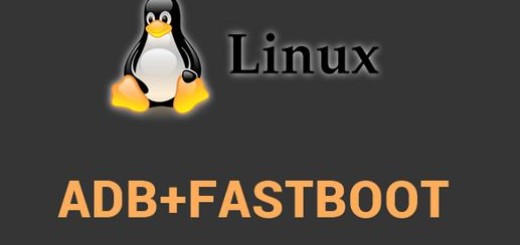How to Use MOCR on Android
Capturing images on your device is pretty common these days. Many people tend to invest for some of the very expensive smart phones exactly for that, but your phone cannot do it all. If you are an Android user, a reliable video editor app is a must too.
MOCR is a brand new video editor for Android and it is built from the ground up just for mobile devices. The developers claim the fact that it is different compared to existing ones and even though there are more professional options, this one does have something interesting for many Android users, that’s for sure.
Learn How to Stop WhatsApp from Auto Downloading Photos and Videos
With MOCR you can add layers on top of or below your video which itself is a layer. MOCR supports adding GIFs, photos, and videos as layers, one on top of another and it has some special built in filters which can be applied on all kinds of layers, video, image GIF and text. More and better filters will also be available soon.
Well, the user interface is one if a kind since MOCR’s interface is a mixture between simplicity, smooth animations and new: there will be multiple icons laid there with no context or floating tips to guide you about their functions, so things could be a little tricky. Don’t say that I haven’t warned you about that!
However, the app gives you opportunity to create some of the very impressive videos and I do not know about you, but I love the fact that it has been designed to perform all its tasks without loading the phone’s RAM, as many other similar apps do.
I have been convinced to try out and I don’t regret it not even for a second. What about you? Do not hesitate to grab the app from here.
You can easily Convert Video to Boomerang on Android