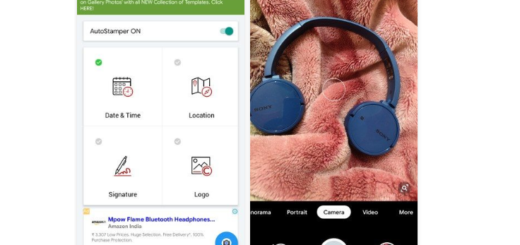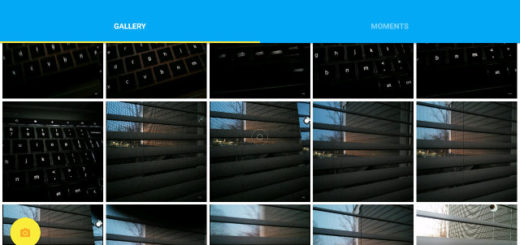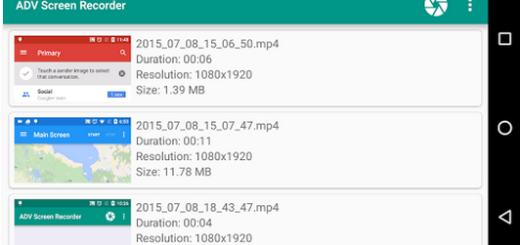A Complete Screenshot App for your Android: Screenshot Touch
Taking a screenshot of your Android phone’s screen can be a bit confusing since the process isn’t the same on every device. A certain button combination will do the trick and depending on which device you are using, you may find more options for taking screenshots. Samsung phones, for example, let you perform a palm-swipe gesture to trigger a screenshot, but what if you want even more than that?
Screenshot Touch is my answer for you since this is indeed a complete screenshot app for your Android from the many options that I have seen on the Play Store (and boy, I have seen and tried out quite a few!). The app creates a floating button that you can use to capture screenshots as well as record your screen to create a video. But, there’s more about it. One feature that most people want but can’t find in screenshots apps is the ability to take a screenshot with scrolling and Screenshot Touch has it here included too.
Let’s imagine that you are browsing a webpage, you want to take a screenshot but there is more content below the screen. With the help of the Screenshot Touch app, you can take a screenshot of the entire page, even if it is not visible on the screen. Taking multiple screenshots used to be my nightmare, but things have reached to an end after discovering this app.
Note that there are two ways to scroll capture. You can share the URL in a web browser and select Screenshot Touch or call the in-app browser directly by pressing the globe icon on the settings page. Then, if you are worried about the storage space which is limited on your device too, do not hesitate to reduce image size by compressing images using Image Quality option.
You can also capture the images using the shake option and remove the status bar. In the screen recorder settings page, you can change frame rate, resolution, as well as bit rate. The bar in the notification area is a real time save, you know!
So, grab it right away and you won’t regret it. Screenshot Touch is waiting for you!
Got a question you cannot find the answer for regarding this app? Let me know how I can help you via the comments section below!