Download Sony Xperia Z5 Stock Wallpapers on any Android Device
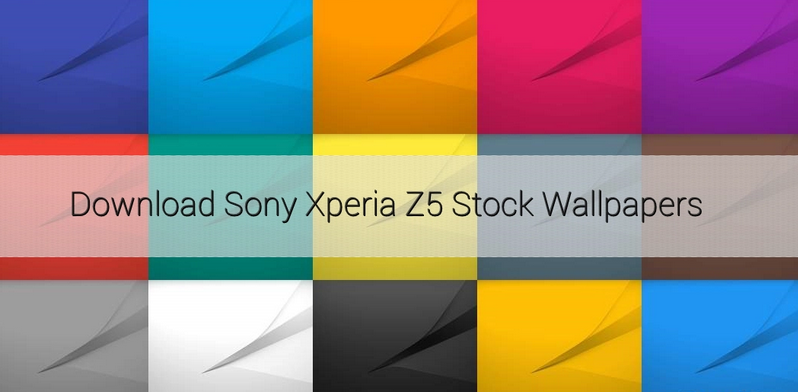
Do you love customizing your Android phone’s home and lockscreen using the best backgrounds? Be sure that you are not the only one! What do you think of a set of 19 wallpapers from the all new Sony Xperia Z5?
As you might already know, at IFA 2015 in Berlin, Sony has unveiled its upcoming Xperia Z5 flagship line-up with the Xperia Z5 Premium being the high-end model of the 3 models released.
The Xperia Z5 Premium has surprised us all with the first 4K triluminous display on an Android smartphone with a whopping pixel density north of 800 PPI, but the standard Xperia Z5 and its Xperia Z5 Compact brother are more than promising as well.
Returning to our story, until getting one of these devices, there is something esle that you can do: download the Xperia Z5 taste with the help of its stock wallpapers.
Note that Xperia Z5 comes with no less than nineteen colorful wallpapers that reflect the new Material Design language better than ever.
The wallpapers provided below are in full HD quality with the usual resolution of no less than 160 x 1920 px and there is nothing stopping you from enjoying them. Use the link below, extract the zip file, transfer the wallpapers to your device and have fun. As you can see, the wallpapers included in this new collection are pretty much identical, with only the color of the wallpaper changing.
How to Take Sony’s Xperia Z5 Stock Wallpapers on your Android Device:
- Here you can find Sony’s Xperia Z5 Stock Wallpapers; take them right away;
- After that, you have to place them on your computer;
- It’s time to extract the folder on your desktop;
- Do not hesitate to connect your Android device to the PC through the USB cable;
- Transfer the whole folder on your phone’s internal memory;
- Up next, just enter into the setting option;
- From there, you have the chance to change the wallpaper from the display option.
Do you like how the Sony Xperia Z5 Stock Wallpapers look on your curent Android device? Don’t hesitate to share your opinion in the below comment section (you can also use the contact form) and if you are impressed by the result, share it with your friends and family!
Also read:
- The guide on how to Smartly Personalize LG G4 Wallpaper;
- How to Change HTC One M9 Lock Screen Wallpaper;
- This detailed tutorial on how to easily Download CM 12S Wallpapers on any Android device.







User forum
0 messages