Smartly Personalize LG G4 Wallpaper
3 min. read
Updated on
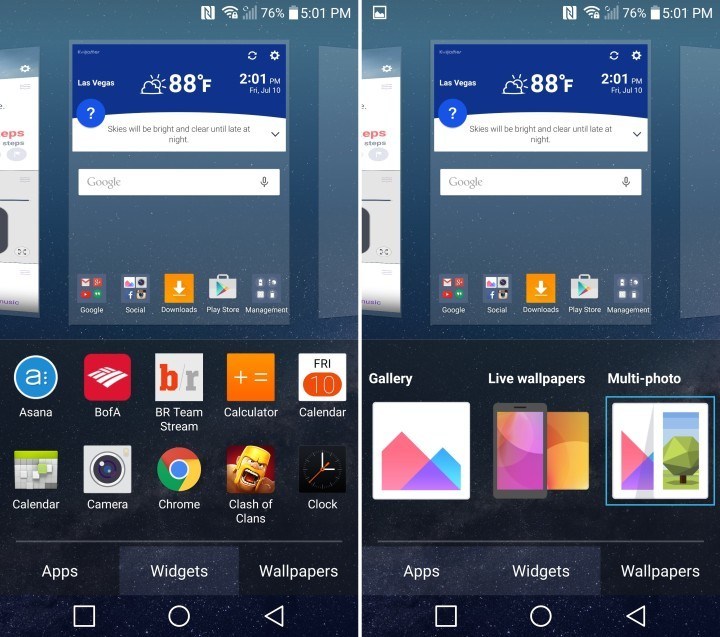
Do you want to make the most of your LG G4? Then, here I am with a fresh guide for your device: to be more precise, I am going to learn you how to smartly change your LG’s G4 wallpaper.
Changing the wallpaper on your Android device is not something complicated to fear of, but quite the opposite, read this simple guide and even if you are a beginner, I can assure you that you’ll be successful.
After all, one of the best aspects when dealing with a new Android based phone is that you have the chance to customize it by your own taste and yes, it is more than obviously that the wallpaper cannot be forgotten. In fact, since the LG G4 lock screen is the first thing you see on the smartphone, it’s a good idea to personalize the lock or homescreen by finding a great wallpaper from time to time and adding it.
Personalize Your LG G4 Wallpaper – method 1:
- In order to start, long press anywhere on the screen where there isn’t an icon or widget in order to expand the LG G4 screens;
- This also gives you a look at some areas to choose from to select a wallpaper, and three choices for apps, widgets, and wallpapers;
- By default it should be on wallpapers, if it is not, you have to tap the lower right “Wallpaper” option;
- From here simply scroll through the smaller tiles to select pre-loaded wallpaper images;
- It is up to you to select from your photo Gallery, to choose an interesting Live Wallpaper or even a multi-photo;
- You must tap on any image and wait 1-2 seconds, and it will change the wallpaper.
Personalize Your LG G4 Wallpaper – method 2:
- Navigate into settings by pulling down the notification bar and selecting the gear-shaped settings button;
- Tap the third column labeled Display;
- After that you must choose either Home screen;
- Tap the Wallpaper option;
- Now, you must choose one of the following options:
- Wallpaper gallery – if you want to use a default wallpaper from the wallpaper gallery;
- ID Wallpapers – this is the perfect choice to open the available wallpapers that are included in your Sprint ID pack;
- Gallery – if you are thinking of using use a picture saved on your phone as a wallpaper;
- Live wallpapers – this option is the one which will open a list of animated wallpapers installed on your LG G4 device (do not hesitate to find even more Live wallpapers from the Google Play store app and to download them);
- Multi-photo – if you want to combine and use pictures saved on your phone as a wallpaper;
- Photos to use the Photos app and set a picture saved on your phone as a wallpaper; it is up to you to crop the picture before setting it as your new wallpaper.
6. Choose a section and navigate through all the images;
7. At the end, just tap to select, and the wallpaper on the home screen or lock screen will be changed.
That was all! Also learn how to Download CM 12S Wallpapers on any Android device or to enjoy One Plus One Stock / Default Wallpapers on this device.










User forum
0 messages