Install CM13 Android 6.0 Marshmallow OS on any Android based device
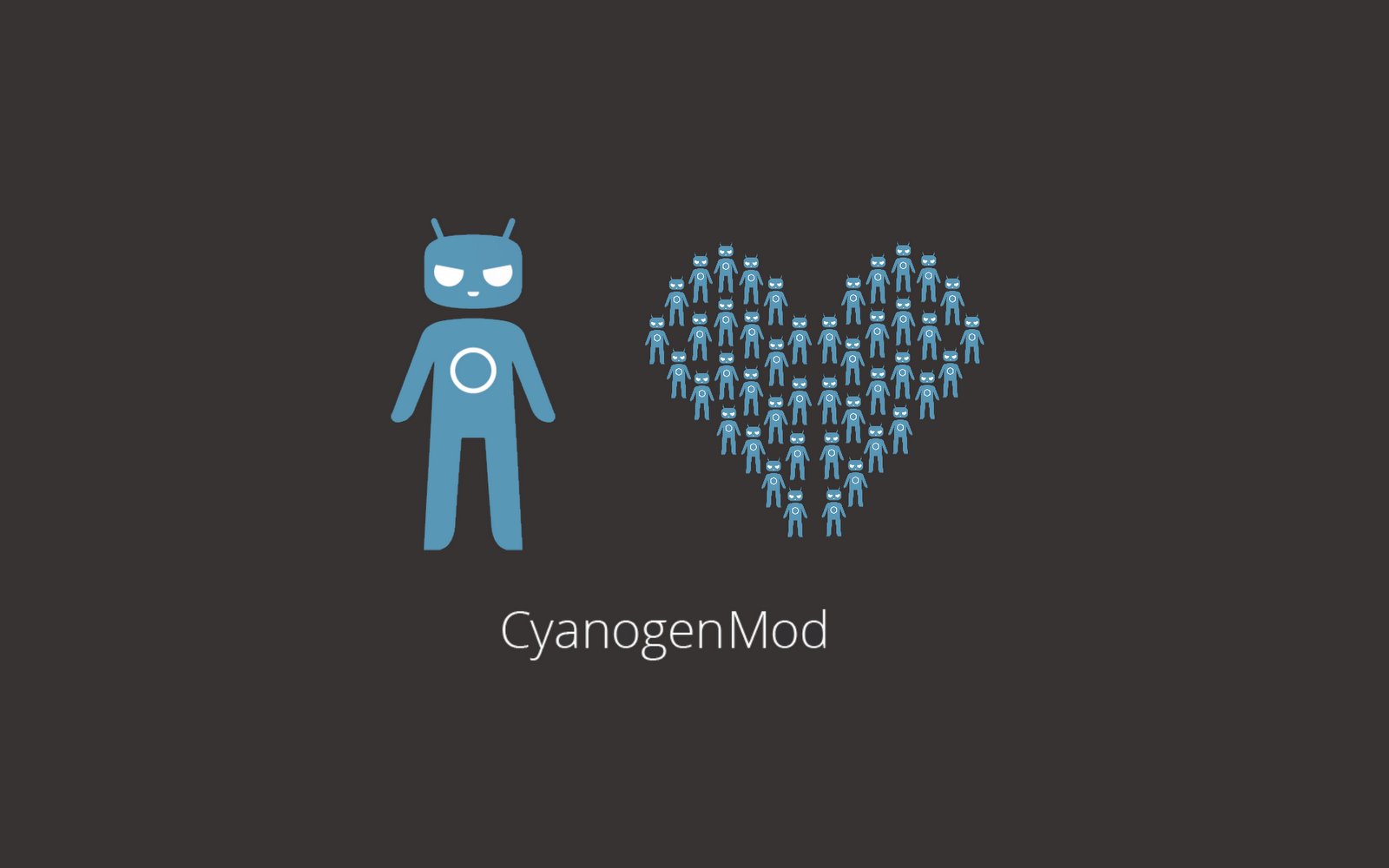
As we all know Google finally released the new Android M 6.0 firmware along with its new Nexus lineup. However, for now the Marshmallow update is being officially available only for Nexus branded devices and for several other smartphones such as the LG G4. But what about the rest of us, when will be able to get our own Android M OTA notification? Well, that depends on the OEM, on each Android phone models and on each market or region.
So, getting the official Android 6.0 Marshmallow OS might imply in being patience for a long time. Well, if you want to skip this “waiting” state, you can choose to try the new CyanogenMod built: CM 13, which is based on an AOSP ported version of Android M. Currently, the CM13 firmware is available for several devices (Moto X, Moto G, Moto E, Galaxy Note 3, Galaxy S3, LG L90, Asus Padfone S/X, Xperia Z, Z1, Z1 Compact, Galaxy Grand Duos, LG Optimus G and a few others) and the fun only now begins as more models are being daily added in this list.
So, if CM13 is already available for your device and if you want to learn how to install this Android 6.0 Marshmallow firmware on your own smartphone / tablet, don’t hesitate and use this step by step guide – it shows how to flash CM 13 on any Android based device, so the steps from below can work without problems as long as you can download the proper Android M package.
Do note that this CyanogenMod release has nothing to do with the CM team – currently there are only CM12.1 official roll outs. Thus, the CM 13 ROM isn’t developed by the CyanogenMod community, but by those of xda-developers – we must thank them for this opportunity. Therefore, the CM 13 platform is not yet official – however, the steps from below are compatible with both: AOSP CM13 and Nightlies CM 13 builts, so you have nothing to worry about.
Why should you consider in updating your Android device with the new CM 13 custom ROM firmware? Well, the ROM is based on AOSP so it will not be pre installed with OEM and carrier bloatware. You will get a pure Android 6.0 Marshmallow experience that will smoothly run on your smartphone / tablet. The CyanogenMod system will also bring features that cannot be usually found on the default Android platform, so you will be able to optimize and customize your Android device in order to bump the speeds and upgrade general performances.
Now, before heading towards the proper update procedure from down below, you need to first ensure that everything will go as planned. Thus, you now need to check all the following guidelines.
Review the Risks
CM 13 is a custom ROM and not an official Android 6.0 Marshmallow OS. The firmware is developed by third party devs and it is not related with your OEM or with Google. So, applying CM13 on your Android device implies in performing an unofficial procedure. Thus, the warranty of your smartphone / tablet will get void and you can’t do anything about it.
Therefore, if starting from now, you will somehow manage to brick or damage your Android device, the warranty can’t be no longer reclaimed. So, basically you will be by yourself – all you have to do is either to pay for the possible technical assistance, or to learn how to manually fix possible Android issues that might cause a bricked state.
You can also lose your data while you try to update to Android Marshmallow. That might happen because a custom ROM can be flashed only on a clean system. With this we understand that you have to make a hard reset in order to be able to run CM 13 on your own Android based device – so, during the installation process you will have to wipe the internal system of your handset, as aspect that can’t be avoided.
Check here all the other risks implied by this Android 6.0 M update operation.
Prepare your Android device
As you might already know, a custom ROM can be applied only in certain conditions. So, that means you have to prepare your Android device before being able to test the new Android 6.0 Marshmallow OS.
In that respect you should start with an unlock process. This might include the following: gaining S-Off (if you are using a HTC branded device), unlocking the bootloader (if we are talking about Motorola and Sony devices) and gaining root access (this is a must for all the Android based devices – the CM13 software can be installed only if root is ensured).
Then, after unlocking the internal system of your phone, you have to add a dedicated environment through which you will flash the actual firmware file. Well, in that matter, you have to install a custom recovery image on your smartphone – I recommend you to choose from CWM or TWRP recovery.
Other essential pre requisites can be checked out here. Also learn whcih are the differences between CyanogenMod, AOKP and ParanoidAndroid.
How to Install CM13 based on Android 6.0 Marshmallow OS on any Android device
- Of course, first of all, on your computer you need to download the actual CM13 ROM – access xda-deevlopers or the CyanogenMod official website and check if there is a compatible update file for your own Android device.
- Along with the update file download proper Google Apps package – you have to flash it separately.
- Then, transfer both files on your device – first connect your smartphone with your computer with the help of the USB cable.
- Next, power off your device as you must enter recovery mode menu on the same.
- Once in recovery, make the already mentioned wipe – usually, it can be done by choosing “wipe data factory reset”, “wipe cache partition” and “wipe dalvik cache”.
- After cleaning up the system you need to load the ROM – you should have something like “install zip from SD card” and “choose zip from SD card”.
- First pick the CM 13 firmware file and install Android 6.0 Marshmallow on your device.
- Then, do the same thing with the Google Apps package.
- When done, from main menu of recovery select “reboot system now”.






User forum
2 messages