New One-Click-Root method available for Android Devices (tutorial included)
3 min. read
Published on
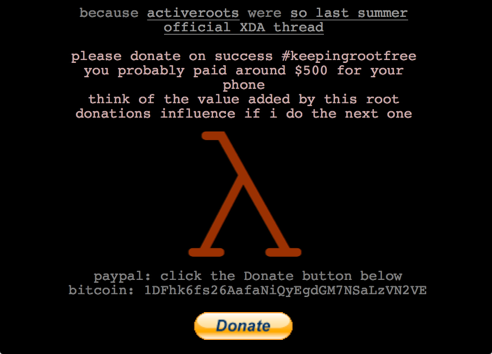
You already know that rooting your Android phone can give you the opportunity to enjoy much more than your device has to offer out of the box.
The list is such a long one and it includes speeding it up with overclocking, customizing the look of your phone with themes, removing its bloatware, wireless tethering, installing custom ROMs and not only, so there is no doubt that this is the solution for unlocking the full potential of your device, gaining control for everything and customizing every single element.
Things look great so far, but are you aware of the risks associated with the root process itself? Don’t forget that system files can be easily corrupted or deleted, personal information can vanish into thin air (that is why you must not forget to back up), and you could even soft brick your Android device if you skip or mix the steps of a rooting operation.
Do you feel capable of performing such a procedure? Developer geohot has just released Towelroot, a new one-click-root tool that makes rooting an Android device as simple as installing an app and running it.
Before getting to the actual procedure, there are a few things you should know about: first of all, rooting your device means that you have to accept voiding its warranty. If you need the warranty service for a hardware issue, then you have to unroot your phone. This shouldn’t be such a big problem as long as you can use the steps provided in this guide on How to restore the warranty on your device or one of these tutorials:
- How to Unroot Samsung Galaxy S6 Edge;
- Unroot HTC One M9 (European Version);
- How to Unroot HTC One M9 (Asian Variant) – read the guide from here;
- How to Unroot HTC One M9 (Vodafone UK Variant);
- How to Unroot Samsung Galaxy S6 (All versions).
However, there is nothing that you can do about the following aspects:
You should know that this tool works on devices running any version up to Android KitKat only and sadly, it is not compatible with any Motorola or HTC phones. If all these aren’t a problem, then go to Settings -> Security and enable installing apps from unknown sources.
How to Enjoy One Step Rooting for Android Devices with Towelroot:
- Then head to Towelroot.com and download the APK; use this direct link for that;
- Now, you have to install it on your Android device;
- Do not hesitate to run it by clicking the “Make it Ra1n” option;
- It takes about a minute for your device to be rooted and to reboot;
- That was all you had to do! Just to be sure that everything went according to the plan, you can use Root Checker (you can take it from here). Starting to this moment, with the right skills, you can read and modify almost any parameter on your device.
Do tell me how things worked for you and stay close for further step by step guides. Be sure of the fact that I’ll be back!









User forum
0 messages