Flash CM 12.1 Android 5.1.1 Nightlies on International LG G4

Do you want to Flash CM 12.1 Android 5.1.1 Nightlies on your International your LG G4 smartphone? As always, here I am to support you. The CM 12.1 Nightly ROM builds are based on AOSP Android 5.1.1 Lollipop stable releases, so such a change is more than welcomed, but make no mistake or you could end up with a bricked device.
Let me be clear about the fact that the listed NightlyCM 12.1 files are compatible with the International LG G4 model only. The model number of your device has to be H815, so check phone version under Settings> About Phone and do not try it on any other device or variant. Then, note that your device has to be rooted and running a 100% custom Recovery image such as CWM or TWRP. However, things don’t stop here. Don’t make the mistake of forgetting that the installed custom Recovery has to be upgraded to its latest version in order to be able to support the Android 5.1.1 ROMs.
You must also have the phone’s drivers installed on your PC or laptop in order to transfer the ROM and Google apps to your device’s storage and fully charge your LG G4 device or at least to 60%, as this process may take a while.
As for the ‘factory reset’ process described here, you should know that it wipes the system memory partition, removing the old ROM and giving you the possibility to install a new CM 12.1 one. The factory reset won’t remove any data from internal nor external storage, but there is no guarantee that things will go as smooth as planned. So, if you want to back up your precious LG G4 data, I must admit that I totally agree with you. In such a case, don’t hesitate to use one of these guides: How to Backup and Restore IMEI / NVRAM Data on Android Devices or you may also learn how to Backup Android Data Without Root.
Flash CM 12.1 Android 5.1.1 Nightlies on International LG G4:
- For the start, you have to enter here to find the CM 12.1 Nightly zip;
- From here you can also take Gapps;
- Transfer both zip files to your phone’s internal storage by using the original USB cord;
- Then, boot the device in Custom Recovery Mode;
- Create a Nandroid Backup, so use either the ‘backup and restore’ option or the ‘backup’ one;
- Don’t forget about the usual ‘factory reset’, so select ‘wipe data/ factory reset’ if having CWM or the ‘wipe’ option for LG G4 devices with TWRP installed;
- Start the CM 12.1 Nightly installation, so select ‘install zip from sdcard’, followed by ‘choose zip from sdcard’ (for CWM);
- You must only select the ‘install’ option (for TWRP);
- Navigate to the CM 12.1 Nightly zip and confirm the flashing process;
- Proceed the same with the Gapps zip too;
- Once installed, there is one mre thing left to do: just reboot to system.
In case you need any extra help completing the steps from this guide, then you can use the comments area from below. Be sure that I’ll contact you as soon as possible!






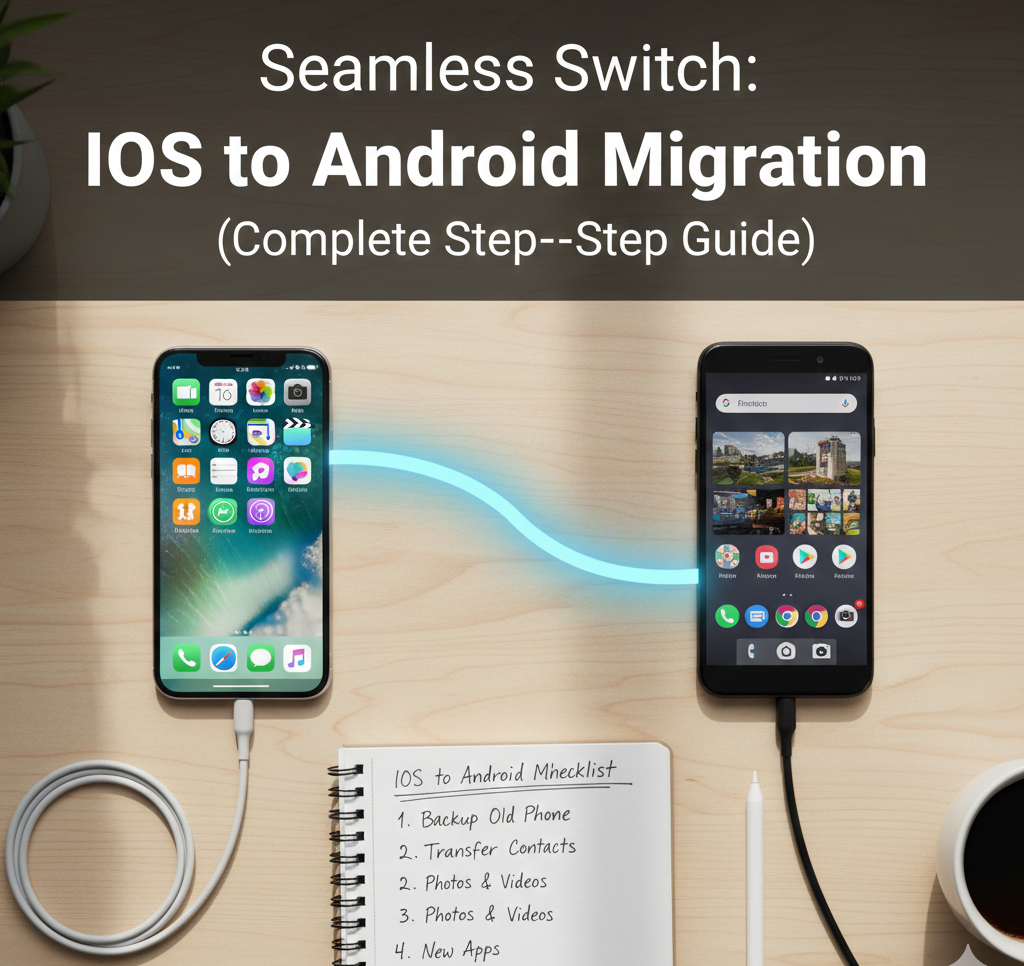
User forum
0 messages