Forget about your Fear of Dark with Android Night Light
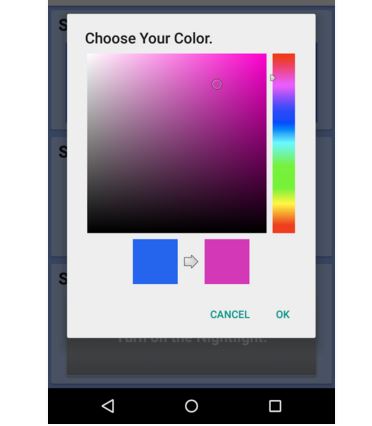
I have just showed you that there is no reason to Fear of the Dark as long as Monster Scanner is there to help you, but be sure that there are other ways to get over this fear as well. Most parents don’t take their children’s fear of darkness seriously, but I hope that you are not one of them as well.
I bet that you are annoyed that your little one is crawling into bed with you every night, that it has nightmares and he or she is sure that a monster is waiting under the bed, but the best way to solve this issue is to rationalize with your little one and help him as soon as possible. For example, a simple night light app could be the answer that you are looking for.
I am aware of the fact that there are many such apps on the Google Play Store, but the one that I want to talk about called Night Light that was created by Colorworks Apps. Do you want to learn more about how to use it? That’s exactly what you can find out in the guide below:
How to Install and Enjoy Night Light app:
- Take Night Light for free from the Google Play Store with the help of this link;
- Install the app onto your Android device;
- It’s time to see how the app really works:
- For the start, simply choose any color for your night light using the full RGB color picker;
- Up next, you can even select a soothing white noise to play while the app is running;
- From there, all you have to do is to prop the device up on a nightstand and tap “Turn on the nightlight”;
- That’s all that must be done in order to enjoy a great night with no ghosts, monsters, or bogeymen to worry about!
And as I have said it before, not only children suffer from a persistent dread of the dark. If it is left untreated, that fear can continue on adulthood as well and grown ups can also be scared of the dark, which often leads to insomnia. Solve this issue now!
If we are at the sleeping chapter, let me present you a few more apps that might help you:
- You can learn to Track your Sleep with Android Sleepbot, an interesting app that includes a motion-tracker, a sound-recorder and a smart alarm;
- Don’t hesitate to Enjoy Timely Alarm Clock on Galaxy S6 Edge, if this is the handset that you own;
- Don’t you know what to do to get up in time? Then, you need to learn how to Use Alarmy: Sleep If You Can – “the World’s Most Annoying Alarm”;
- Do you own LG’s G4 smartphone? Then, you should use our guide to find out How to Manage Alarms on LG G4.






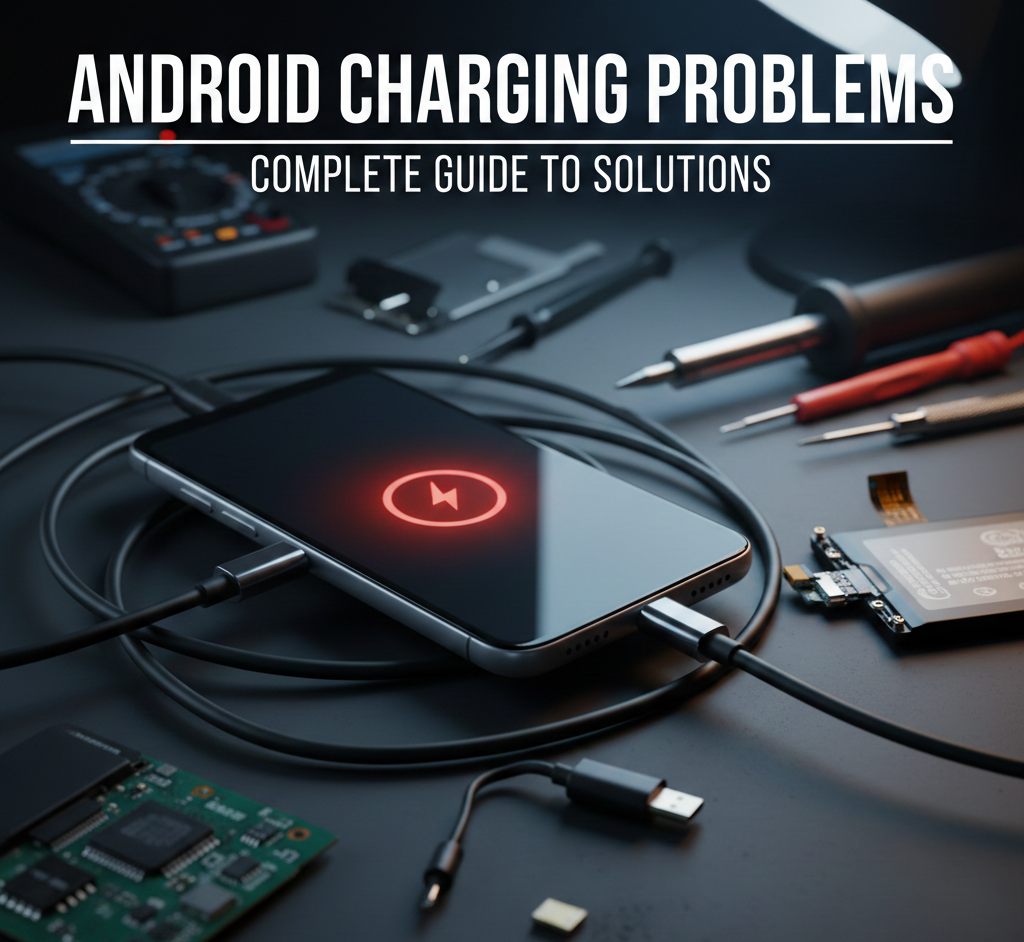
User forum
0 messages