Learn to Block Phone Numbers Natively on Android Marshmallow
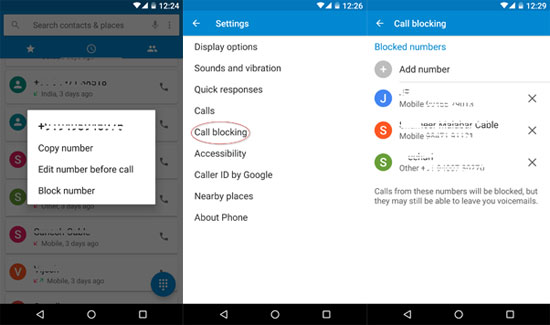
Keeping in touch with your loved ones is easier than ever thanks to your beloved Android smartphone, but what about all the other callers? You know of whom I am talking about; they might be spammers, annoying strangers, telemarketers or simply someone who insists even though you’ve been clear about your position, so what should you do in such cases?
Here I am to guide you on how to block phone numbers natively on your Android Marshmallow smartphone. Not all you know that this latest version lets you block any phone numbers natively, so you will not get any more calls that you do not want.
To be more specific, the latest Google dialer app in Android Marshmallow has this interesting native call blocking function which gives you the chance to blacklist any phone number you want by using the dialer app, the Call Blocking settings or the call details. However, even though Android Marshmallow gives you the chance to block phone numbers natively, but note that it doesn’t include support SMS blocking at the moment.
So, all that you can do is to block the sender, but you will continue to receive messages from that number! Anyway, this is still better than nothing, so follow the steps from any of these procedures:
Learn to Block Phone Numbers Natively on Android Marshmallow (method 1):
- First of all, you have to open the dialer app;
- Then, long press on the phone number that you want to block;
- Choose ‘Block number’ from the available options;
- Then, all you have todo is to confirm your action.
Learn to Block Phone Numbers Natively on Android Marshmallow (method 2):
As I’ve told you, you can get the same result from the Call Blocking settings. That is what you have to do:
- For the start, you have to enter into to phone settings (I am talking about the 3 vertical dots);
- Then, all you have to do is to find the ‘Call blocking’ option;
- Select it and you know what will happen.
Learn to Block Phone Numbers Natively on Android Marshmallow (method 3):
- First of all, go to the call details;
- Now, just tap the ‘+’ button to add any phone number that you want to block and stop it from bothering you;
- Have you solved the issues or simply changed your mind? Then, unblock any phone number by going to ‘Call blocking’ settings.
Also read this general tutorial on how to Block Unwanted Calls on any Android Device.






User forum
0 messages