Block Unwanted Calls on any Android Device
5 min. read
Updated on
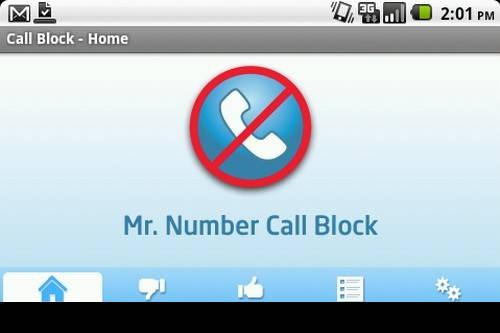
Android based devices are a part of our current life: we use them for chatting with friends, family, and coworkers, for listening to music, capturing the special moment of our life, surfing the web and many more, but sadly there are also those moments where we get spam calls from people we don’t know or want calling.
We’ve all been there and we know how annoying it can be. Whether they call and never answer when we do, or there are people who try to sell you something; whether they are strangers who call the wrong number and don’t want to admit their mistake, or your ex boyfriend who doesn’t want to let it go, one thing is for sure: you don’t have to accept that, thus you should learn how to block unwanted calls on your own Android smartphone / tablet.
Keep in mind that most Android phones allow you to block contacts on your phone. The procedure can be unique on your Android handset and it varies from phone to phone, but we’ll do our best to help you:
Block Unwanted Calls on Android
Block Unwanted Calls on Android with Voicemail redirection on Nexus devices
The voicemail redirection feature on Nexus handsets is not necessarily a call blocking feature, but it can be more than useful in all those cases that we have told you about. If you want to redirect calls to voicemail, you have to choose a contact from the People app, open the Menu, and select All Calls to Voicemail.
All calls from that contact will be directed to your voicemail box. And if you don’t have a voicemail subscription yet, there is no reason to be worried as long as the phone will automatically reject calls from the redirected contacts.
Block Unwanted Calls on Android with Call rejection on Optimus devices
To block calls on your LG Optimus device, you have to go to Settings > Call > Call Reject. From there you can enable the phone’s feature to reject all calls that you might receive and pf course, you can even choose to create a rejection list that only blocks a few contacts.
Block Unwanted Calls on Android with Call barring on Xperia T and HTC devices
If you are the owner of an Xperia T handset or any other recent HTC model, don’t hesitate to use Call Barring (enter in the Call Settings page from the Settings menu and you’ll find it there). From here you have the possibility to block any incoming or even outgoing calls and stop being bothered by the wrong persons at the worst time possible.
Block Unwanted Calls on Android with Reject List on Galaxy S handsets
Users of the Samsung Galaxy smartphones have both a call rejection feature to enjoy, as well as a rejection list, which is better than the stock system Google uses in regular Android. Here you can block numbers from calling you multiple ways, and even add a new contact directly to the rejection list all in one process.
Here’s how you can add a contact onto the Reject List:
- For the start, you have to open the contact’s page;
- Tap the Menu button;
- Now, you have to select Add to Reject List;
- The selected contact’s numbers to be added to the Reject List;
- You’ll know that you made no mistake by entering in the Contacts list. All blocked numbers are shown with the blue universal “No” symbol;
- If you ever want to unblock one contact, you can do it through the Auto Reject List menu in the Phone app.
Block Unwanted Calls on Android with Third-party apps
If you discover that your Android phone doesn’t have an inbuilt call blocking feature or if it does, but you still want to try something else, then don’t forget that you are free to you can choose one from the many third-party call blocking apps currently found on the Google Play Store.
You can choose:
Mr. Number-Block calls & spam
This app makes it easy for you to block calls, as well as identify and stop spam, not to mention that it also gives you the chance to look up unknown phone numbers to see if its someone you know, or just an unwanted call.
Take it from here.
Block SMS And Call
This is another app makes it very easy to block calls, but also SMS messages. Even more, you can also do reverse lookup of phone numbers in order to see who it was that called you without calling them back.
Take it from here.
Call Blocker
This is the best call blocking app out there, or at least this is how the developer present it as long as it comes with a variety of features including blacklist and whitelist features, blocking anyone from calling, sending MMS, texting you or bothering you in any way.
Take it from here.



User forum
0 messages