Install OctOS Android 6.0.1 ROM on Verizon Samsung Galaxy S4

Are you looking to update your Verizon Samsung Galaxy S4 to Android 6.0.1? The OctOS custom firmware based on Android 6.0.1 Marshmallow is now available for this device as well, so don’t waste anymore of your time! Bringing tons of custom features and tweaks, this ROM is what you need, so don’t hesitate to follow the steps from the below procedure in order to update your Galaxy S4 to the latest Android 6.0.1 Marshmallow.
However, don’t skip the preparatory steps or think that it’s OK to go straight to the operation. Backup any important data from your Verizon Samsung Galaxy S4 as a complete wipe will be required during the flashing process and don’t hesitate to enable the USB debugging option on your device by entering into Settings > Development Options > USB debugging.
Even more, note that your Samsung Galaxy device must be rooted (for that you can use this tutorial on how to Root Verizon Galaxy S4 by Using The Saferoot File or this Universal root one which is available for Galaxy S4, S3, Note 3, Note 2 and more phones), unlocked and already prepared with a recovery tool like TWRP or CWM on it.
However, remember that the Recovery needs to be updated to its latest version in order to make sure that it really supports the installation of this new Android 6.0.1 Marshmallow custom ROM build. Then, your device must be charged to at least 60% of power in order to avoid a potential shut down in the worst moment ever.
And as a reminder, this tutorial is focused on Verizon Samsung Galaxy S4 phones, so do not try this guide on any other Android or Samsung devices. Use this tutorial only with the “jfltevzw” models and remember that attempting to update any other different Galaxy S4 models with the files that you will find in this post will lead to bricking them (read some of these unbrick guides to understand of what I am talking about).
And make no confusion regarding the fact that this tutorial needs to be used by advanced users only. If you are not one, stop here!
How to Install OctOS Android 6.0.1 Custom ROM on Verizon Samsung Galaxy S4:
- Download the OctOS Android 6.0.1 build by entering here;
- Also enter here to take Gapps from here;
- Copy the files over to your phone’s internal storage or microSD card of your Galaxy S4 Verizon internal storage; you can easily do that by using the original USB cable;
- Then, when the transfer is over, remove the USB cord;
- Power off the Verizon Samsung Galaxy S4 handset;
- Up next, boot it in Custom TWRP Recovery Mode;
- Create a NANDROID Backup: for that, you must select the ‘backup’ option and choose all the files you want to save;
- Then, apply the ‘factory reset’ process;
- Now, you can fianlly start the OctOS Android 6.0.1 installation by clicking the Install option;
- Find the OctOS Android 6.0.1 Custom ROM and load it;
Confirm the installation processl - Install the Gapps zip after the OctOS Marshmallow ROM is installed. You have to use the same steps for the Gapps file;
- The last step of the procedure is to reboot the device and you should find your phone with a new custom ROM!



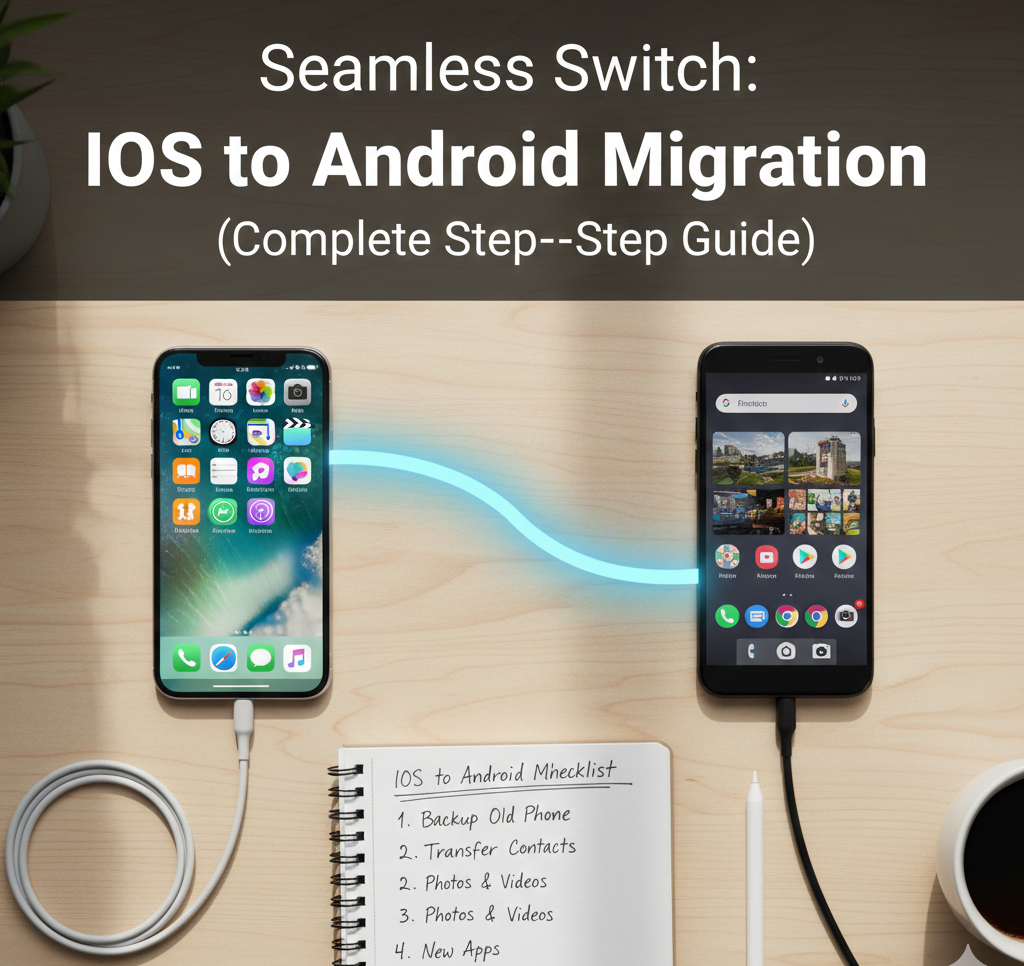


User forum
0 messages