Flash Android 6.0.1 Marshmallow on Korean Galaxy S6 Edge Plus

Have you heard the fact that the Korean variant of the Samsung Galaxy S6 Edge Plus is ready for the most recent Android 6.0.1 Marshmallow? I bet that it isn’t the first time when you hear it and it shouldn’t be at all a surprise as long as this release follows a beta test program in which users were allowed to sign up to test the beta Marshmallow firmware.
Anyway, I am sure that you like the news, but are you willing to wait until the update finds its way to your handset? The firmware is now available for all the three Korean variants the SM-G928K/L/S with the build number G928LKLU2BPB1, G928LKLU2BPB1 and G928SKSU2BPAG, so if one of these is the handset that you also own, hit the link below to get the official release for the Korean device and follow all the steps without waiting any longer.
The installation procedure is simple, yet there are some important preparatory steps that you cannot skip. First of all, let me remind you that it is highly recommended to back up any data installed on your phone before you begin since this will be lost in the process – use this guide on How to Backup and Restore IMEI / NVRAM Data on Android Devices or this one on How to Backup Android Data even Without Root.
To be sure that you are truly prepared for the procedure, you must also fully charge your device as the process might take a while and prepare the computer and the handset’s original cable as well. And just to be clear, I take no responsibility if you damage your phone in any way. The guide can work only if you have the Galaxy S6 Edge Plus bought from Korea and no other updates for others models and regions are available right now.
However, you can be sure that I will do my best to add the links for other models and regions as soon as they are available, but that’s all for now!
How to Flash Android 6.0.1 Marshmallow on Korean Galaxy S6 Edge Plus:
- Download the firmware for your device model: for Galaxy S6 Edge+ (G928K) Korea (KT Corporation) access this link, for Galaxy S6 Edge+ (G928L) Korea (LG Uplus) enter here and for Galaxy S6 Edge+ (G928S) Korea (SK Telecom) use this link;
- Note that you must Sign Up on Sammobile or else you cannot download the firmware;
- Then, you must unzip the firmware file on your computer or laptop;
- You must also download Odin v3.10.7 from here;
- Extract the Odin ZIP file;
- Open Odin v3.10.7;
- Turn of your smartphone;
- Reboot it in Download Mode. For that, you have to press and hold the usual Home + Power + Volume Down buttons for few seconds;
- If you see a warning sign, just press Volume up/ Volume down to get the Odin screen;
- Connect your Galaxy S6 Edge Plus phone to the PC;
- After a successful connection, the ID: COM in the Odin will turn Blue and an Added!! message will also be displayed in the Log tab. Now, it’s time to add the firmware file to AP/PDA;
- Verify that re-partition is not ticked in the options tab of Odin;
- Now, click the Start button and have patience;
- Then, all you have to do is to reboot your Korean Galaxy S6 Edge Plus.
You’ve made it! Improved control over app permissions, Google Now on Tap, a blue status bar and quick toggles menus, as well as redesigned power menu, the ability to adjust audio speed when playing video and many other changes are now waiting for you! Enjoy them all!






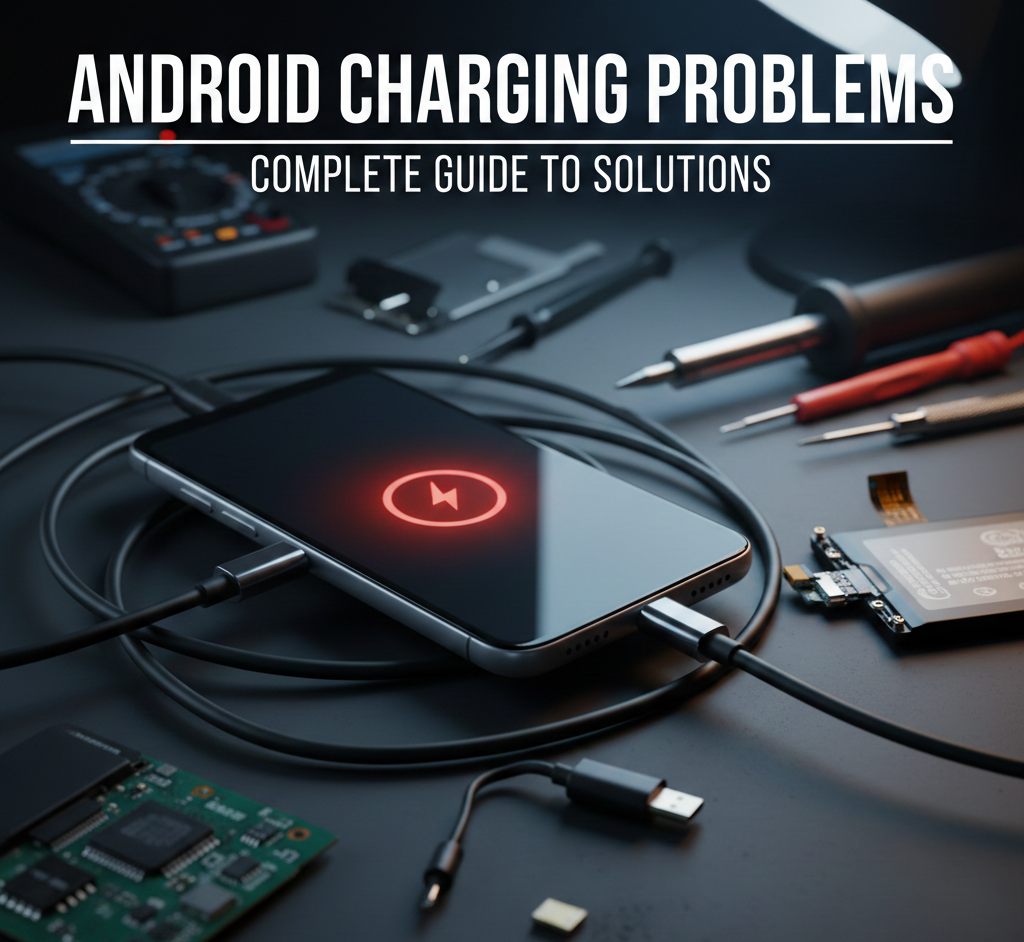
User forum
0 messages