Install Android 6.0.1 Marshmallow on Galaxy S6 Edge Canada

Samsung Galaxy S6 Edge users on a variety of Canadian carriers are glad to discover that the Android 6.0.1 Marshmallow update is finally rolling out along with a February 2016 security patch. It was about time to happen that, especially after numerous delays. However, I must remind you that the Marshmallow 6.0.1 firmware update is being rolled out over-the-air in stages for all users, so not all of them are getting the upgrade at the same time as others.
If you are an advanced user and you want to upgrade your smartphone manually, then why should you wait anymore?
The link works only with the Galaxy S6 Edge Canadian versions, the SM – G925W8 models, so don’t mess thing up. You have to check your device’s version under Settings> About Phone section and don’t even think to attempt to update any other devices with the files that you will find in the bellow guide as you have no chance to succeed.
Before you update your Canadian S6 Edge to Android Marshmallow OS, I also advise you to take a backup of all the important data from your smartphone as a complete wipe will be required during the flashing process – you can use this guide on How to Efficiently Backup Galaxy S6 Data (as the steps are similar for the S6 Edge version), as well as How to Backup and Restore IMEI / NVRAM Data on Android Devices.
Enable USB debugging option on your device: Settings > Development Options > USB debugging and to be on the safe side, don’t forget that your device must be charged to at least 60% of power.
Even if you do all these, I have to tell you that if your Galaxy S6 Edge phone is rooted, then you should know that root access will not survive the installation. And if you have previously installed a custom Recovery, then accept that this will be replaced with a stock Recovery image.
How to Install Android 6.0.1 Marshmallow on your Galaxy S6 Edge Canada:
- Download Android 6.0.1 G925W8VLU3CPC5 tar.md5 firmware for the Canadian S6 Edge version that you own; to be more precise, you can:
take the 1 update for Bell Mobile from the download link found here;
the Android 6.0.1 update for SaskTel download can be found by accessing this link;
access this page to take the Android 6.0.1 update for Virgin Mobile;
here you can find theAndroid 6.0.1 update for EastLink;
grab the Android 6.0.1 update for Videotron from here; - Then, extract the contents from the firmware archive;
- Download Odin3 v3.10.7 from here too;
- Also extract the contents from the Odin zip onto your laptop or computer;
- Power off your Galaxy S6 Edge Canada;
- Then, boot it in Download Mode;
- Launch the Odin exe on your computer;
- Now, it’s time to open the Options tab in Odin and disable Re-Partition;
- Connect your Galaxy S6 Edge smartphone to the laptop/computer;
- Return to Odin and click on AP;
- Find the G925W8VLU3CPC5 tar.md5 firmware file and load it in Odin.
- Hit the START button in order to tell Odin to begin the updating process of your phone to Android 6.0.1.
- At the end, the phone is going to reboot in normal mode and you should see the PASS alert in Odin.



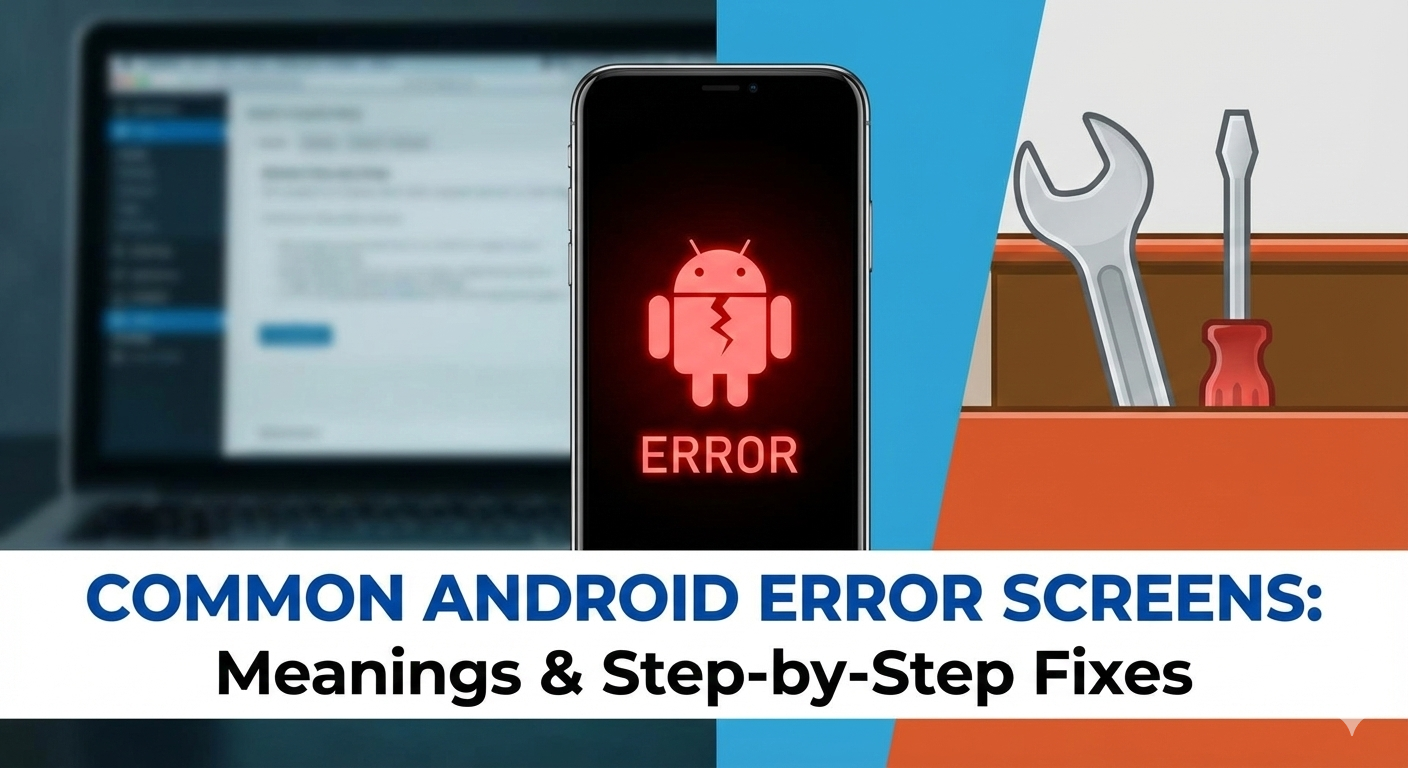



User forum
0 messages