Find out if An App Shows Ads or Not
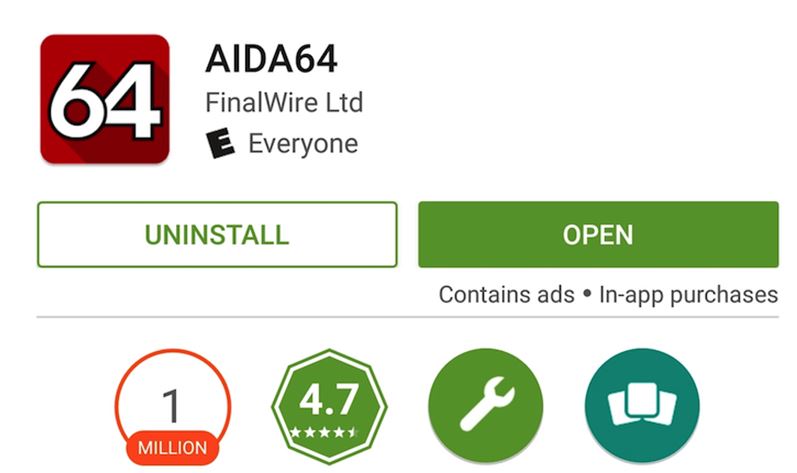
When it comes to ad placements inside Android applications and games, the more you know the better it is before you make a plunge and decide to check something out. Maybe you’re willing to pay in order to enjoy a good app or game, but you must face the ads in order to discover that and sometimes, this is not as easy as it first seems.
Knowing beforehand if the Android app or game you’re about to download contains ads makes it easier and helps you take a decision. Google’s Play Store has shown if an app contains in-app purchases for quite some time so you can better decide if you want to use it. Now, the same store that you love will also let you know if an app contains ads.
Late last year, developers started getting emails from Google telling them that they have to sign into their Developer Console and declare whether their apps contain ads or not. That email was clear about the fact that, “Early next year, users will start to see the “Ads” label on apps that contain advertising, both inside and outside Designed for Families.”
It’s true that it’s not quite “early next year”, but at least the “Contains ads” text that I have dreamed of made its appearance right below the Install / Buy / Open button and next to “In-app purchases” (if they’re applicable).
I have to tell you from the start the fact that it’s appearing on a single Android device, but not on another using the same Google account. I will keep an eye on things and see if this changes or not, and I will be back with fresh details.
Speaking of app, here are some great options that I am sure that you will love; I am talking about:
- AIMDU OS which is One of the Most Popular Android Emulators and could be exactly what you are looking for. Enter here and let me tell you from the start that there are no limitations to worry about and you can even try AMIDuOS for free for 30 days or buy it for no more than €15 (if you own a device running on Lollipop) or €10 (for those devices running on Jellybean version);
- You can Stream TV shows and whatch movies online with the Android ViewSter app;
- How to Use Robin, the Ideal Android Driving Assistant that you need. Robin’s speech recognition is great, not to mention the usual texting and calling or updating social media features, finding weather, restaurants, movie theaters info and more;
- Use Voice to Increase your Productivity with Skyvi;
- Voice Access is Great for People who have Difficulty Manipulating a Touch Screen, so find out more about it from here;
- How to Use the Push Notifications Fixer App.






User forum
0 messages