How to Use the Push Notifications Fixer App
3 min. read
Published on
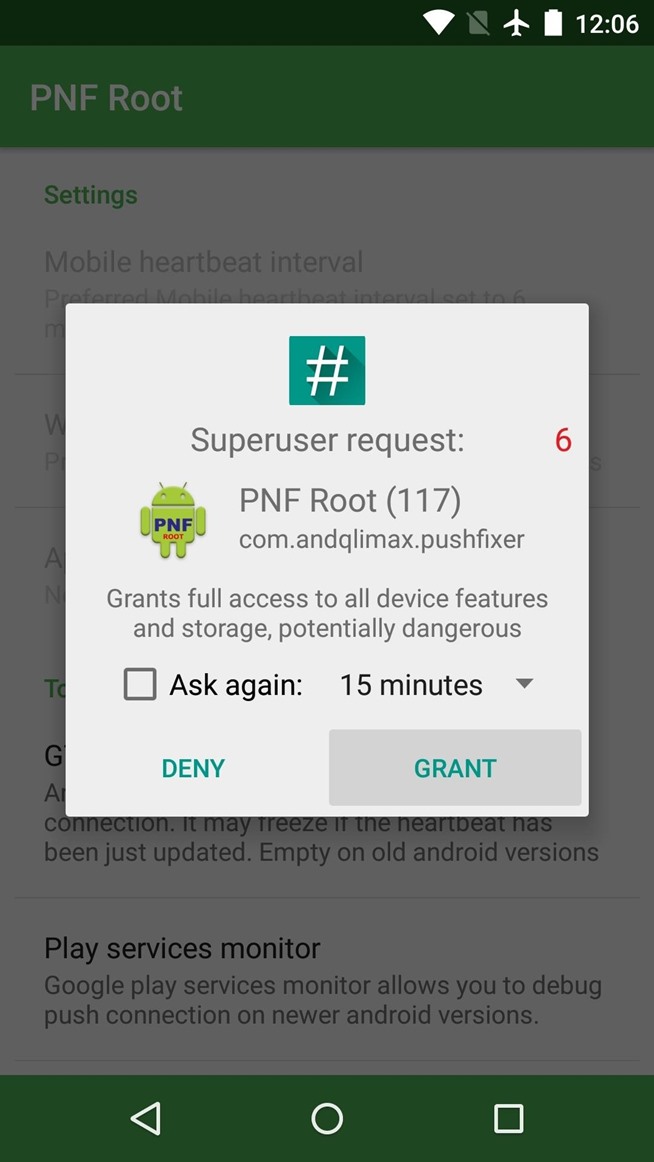
Android makes use of push notifications so that the alerts from the services you use are forwarded to your device. However, don’t you imagine that they always arrive on time, but on the contrary, there are plenty users complaining about serious delays at this chapter.
Is there a solution to do something about this problem? You can be sure that there is in the form of an app known as Push Notification Fixer, or simply PNF that can do wonders. You must root your device before applying the steps below, but once you do that, there is nothing stopping you from fixing delayed push notifications.
How to Use the Push Notifications Fixer App:
- Launch Google Play in order to find Push Notification Fixer or simply take it by accessing this direct link;
- Tap on “Install”;
- Then, tap the “Accept” button to begin downloading;
- After installation, just launch the app on your device;
- The app will prompt you for Superuser permissions. You have to tap on the Grant button to give the permission;
- My advice is to also Tap on “Remember my choice forever, then on Allow;
- On the app’s first screen, you must tap on the Mobile heartbeat interval option in order to set the duration for notification fetching interval. The app offers a recommended interval of 6 minutes – which should be okay for most users;
- To set a default interval for fetching notification on a WiFi network, there is another option to look for – I am talking about the “Wi-Fi heartbeat interval” option. Remember that the default WiFi notification interval is set at no more than 5 minutes in the app;
- After changing duration for both these options, click on the “Apply settings” option. This will implement the duration changes;
- The app will ask for a reboot in order to save all the new changes. Agree with that!
Note that setting the interval values lower doesn’t mean receiving quicker notifications. If you granted superuser permissions properly, then I can assure you of the fact that the notifications should arrive instantly despite of any lower interval values.
More guides an apps that you can enjoy:
- Add Ringtones to your Android Phone with Ringtone Maker;
- Use this guide to Take Care of your Direct Messages on Android Twitter. You can Mark Your Direct Messages as being Read or Delete a Direct Message on Twitter;
- Enjoy Text Expansion on Android with Texpand;
- Don’t hesitate to Add a Screencast to Twitter and Facebook with Android Jing. Use this guide and enjoy a free download right away!;
- Keep Track of your favorite Shows with Episodify – Android TV Show Checklist app.










User forum
0 messages