Take Care of your Direct Messages on Android Twitter
3 min. read
Updated on
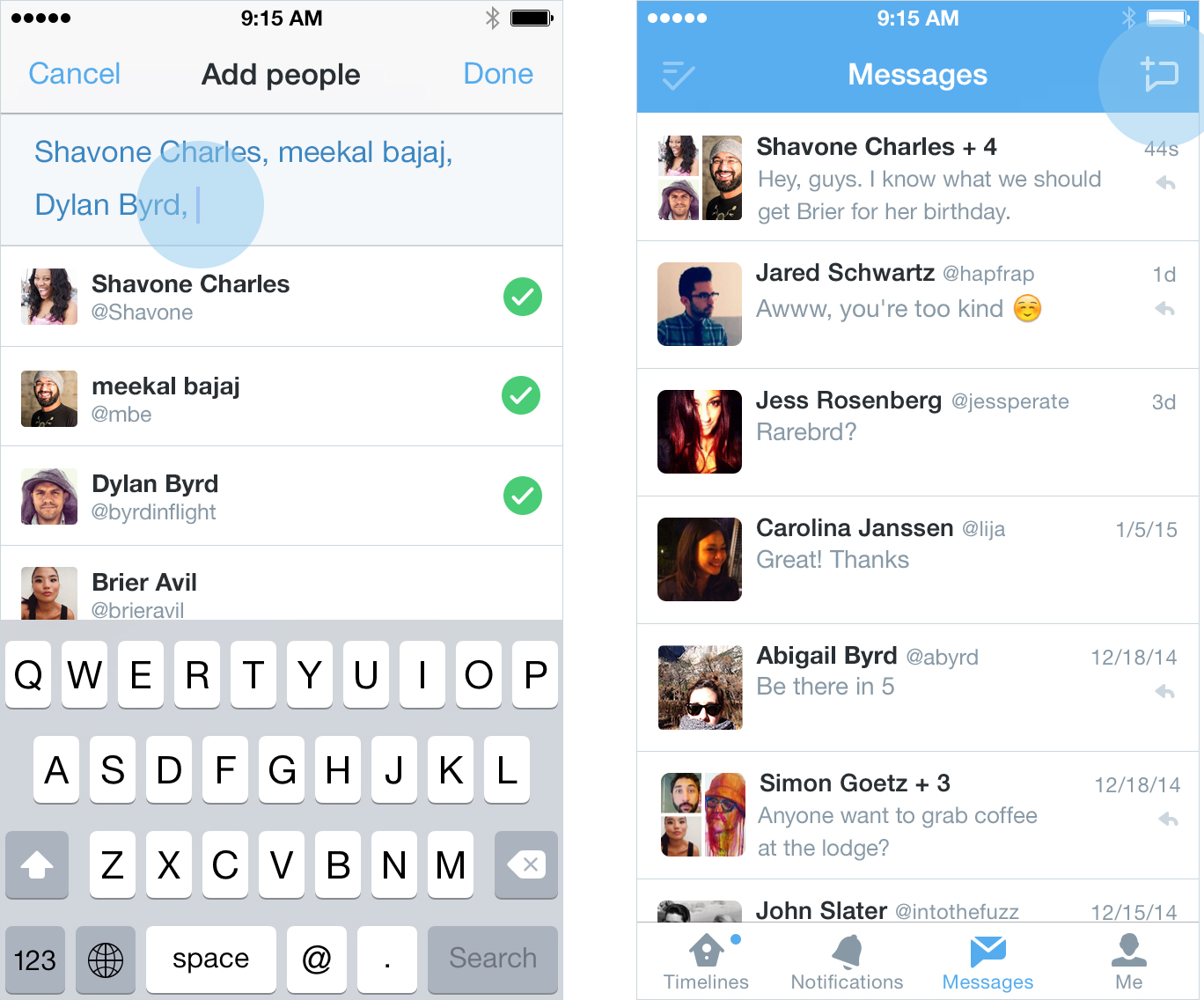
Direct messages on Android Twitter aren’t at all the best way to start your day. Only followers can send you direct messages, so you should have no issues, but the truth is that the more followers you have, the more direct messages you can get. What should you so about this problem?
Well, let me tell you that you can either choose to mark them all as read at once and this can be an ideal way to remove them from your view without having to sift through each one, but you can also choose to delete these messages for good. Here’s how you can do it:
How to Take Care of your Direct Messages on Android Twitter:
Mark Your Direct Messages as being Read:
- Sign in to your Twitter account;
- Click on the gear icon placed on the top right of your homepage, to the right of your search bar;
- Select “Direct Messages”;
- At that point, a new window will pop up;
- Click on the tick icon. This means that you want to mark the direct messages as read;
- Once you do click on it, click on Mark all as read;
- At the end, you’ll see that there will be no more blue circles and your profile won’t have a number next to the message icon.
This method is great if you always receive a lot of spam, but as I have told you right from the start, you can also
Delete a Direct Message on Twitter:
- Open your web browser and go the Twitter webpage;
- Enter the details of your account;
- Click the messages tab from the upper left side of the screen;
- A new window will soon appear;
- Click the name for the direct message group you’d like to begin your clean out from;
- Hover over the message text-box you’d like to delete;
- At that point, you will notice a trash can icon display slightly to the right (or left) of the box (dependending on where there is some empty space available at that point);
- Don’t hesitate to click on it;
- Confirm your action;
- Then, just click the Delete message button.
Note that Direct Messages can’t be brought back later, so changing your mind is not an option this time. And when you choose to delete such a message, then Twitter removes it from the recipient’s inbox as well.
What else can you do on your Twitter account? Learn how to Automatically Post Instagram Photos on Twitter with the help of this guide and do you know The Best 5 Twitter Applications for Android? If you want to to improve your Twitter experience, then Carbon for Twitter, Fenix for Twitter, Plume, Tinfoil for Twitter or TweetCaster are some amazing choices.










User forum
0 messages