How to Verify Root Access with Termux
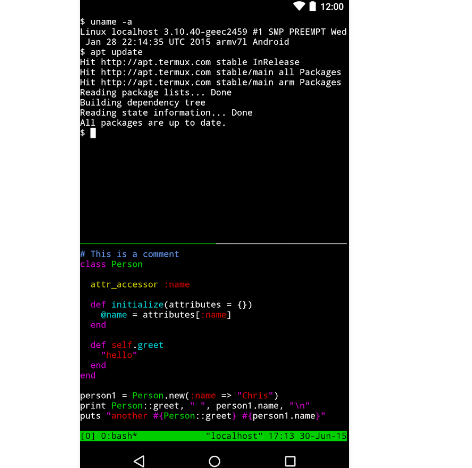
I know that you are tempted by rooting your device and be sure that you are not the only one. Many of us don’t like it, but being able to access an account with admin permissions was not included in release versions of Android and there is a good reason for that. Gaining full control over your Android handset practically means that you are responsible for the security and integrity of the operating system and every application on it and sometimes, this might be too much to deal with.
However, others know what there are doing and for them, rooting really means a world of possibilities. Some might say that rooting has become less necessary over the years, but I don’t agree with them. If you hate bloatware, if you really want to dig into the Android system, run a firewall, enable tethering even if your carrier is blocking it, if you dream of new features or you want some special apps that require root access, if you want to manually back up your system, then rooting is still a must.
The root user account always exists in Android, but there is no built-in way to access it. Rooting is the act of gaining access to this root user account and even if manufacturers assert that rooting voids your device’s warranty, this is not the end of the world. I can assure you that rooting will not actually damage your hardware and there are even cases when you can unroot your device and manufacturers won’t be able to tell that, so don’t find any excuses (here are such guides: How to Unroot the Samsung Galaxy S7, How to Unroot the Samsung Galaxy S7 Edge, How to Unroot HTC One M9 (Vodafone UK Variant), or even How to Easily Unroot your Android Device – this guide is perfect to be applied even if you own a Samsung device).
However, are you sure that your rooting procedure has been successful? A terminal application such as Termux can help you eliminate any doubts and confirm rooting.
How to Verify Root Access with Termux:
- Grab Termux by accessing this direct Google Play link;
- Now, open the application;
- Up next, you must type “su”;
- Hit Enter. Termux will help you determine whether you successfully rooted your device or not.
Don’t hesitate to leave your feedback about a concern, bug or ask me if you have any questions about this procedure. I am here to help you, don’t forget that!






User forum
0 messages