Enjoy Weather Quick Settings Tile on Android 7.0 Nougat
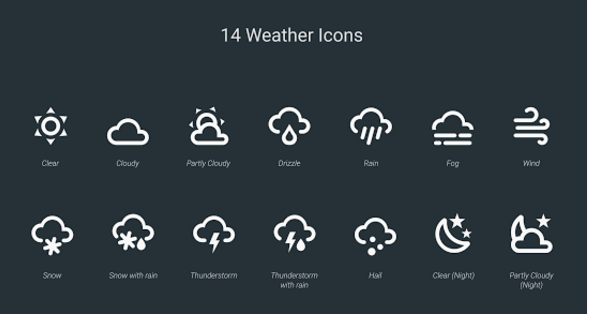
Android 7.0 Nougat is Google’s way of refining what we had in previous version of Android and yes, what a pleasant surprise this really is! Google has a thing for changing into better and the last few years are a proof of that. After all, since Android 5.0, we’ve seen how Google improving their design language on the phones they sell themselves, as well as the apps and services that come along, so there is no surprise that Android itself has followed this tendency.
The latest Android Nougat version provides a lot of major refinements over Marshmallow, along with quite a few nice new usability changes. Android Nougat feels more polished and suitable for your beloved smartphone and it would be a shame not to also enjoy some amazing apps that merge out as being compatible with Android 7.0 Nougat.
One of them is none other than Weather Quick Settings Tile and this time, there is no trick, but it actually does exactly what it says. This app gives you the chance to you add a small Weather Tile to your Quick Settings Bar on Android Nougat. No matter which weather application you’re using, this tile will extract necessary information from that application, and present it in a very minimal way.
You will be able to see the weather condition, say for example if it is raining or not, and have a glance at the temperature at the same time. Even more, you can configure the Weather Quick Settings Tile by double tapping it and making the changes that you have in mind, whether you want to use Celsius or Fahrenheit, if there should be a small weather description and how often it should actually refresh automatically.
And if you are worried about receiving accurate info – a problem that many weather apps tend to have these days – the weather data is based off on your current location and gets downloaded automatically from http://openweathermap.org/, so stop worrying for nothing!
Other weather apps that you can enjoy:
- As you might imagine, Google News & Weather is one of the first options that crosses my mind and there are big chances to find out that it has all that you are looking for if not even more;
- You can also learn How to Use Android Weather 360 App;
- If these aren’t your options, then you should Install 1Weather: Widget Forecast Radar on your Android Device and try on a different approach;
- Enjoy Google Now Weather Card Widget on Homescreen.






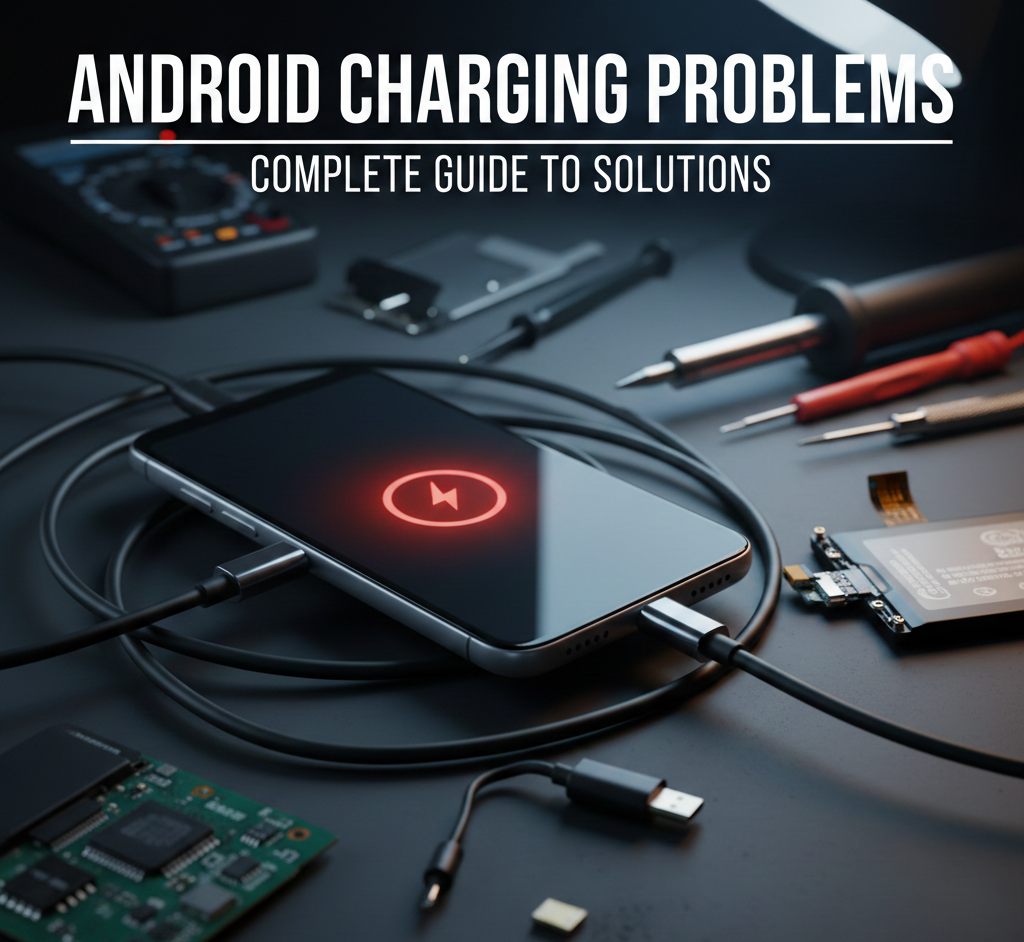
User forum
0 messages