Learn to Enable Galaxy S8 Motion Photos

Live Photos is a fun iPhone features that creates a “living” photo by attaching a short video clip to a photo, but don’t you imagine that your Galaxy S8 doesn’t have something similar. The truth is that the smartphone has a similar feature called Motion Photos, but you must dig around the camera settings to enable it.
I am sure that previous Samsung Galaxy S7 and S7 edge also know what I am talking about since their handset had this feature too. In other words, Motion Photo puts a little context into the making of the shot by letting you capture a few seconds of action leading up to when the shutter button is released.
It even gives you the chance to pinpoint which moment you want to preserve as the still frame, so I am sure that you are a little bit curious.
Here’s where you’ll find it:
Learn to Enable Galaxy S8 Motion Photos:
- First of all, you need to open the camera app;
- Tap the settings button (gear icon);
- Scroll down and tap Motion photo to enable it;
- After that, every photo you take will also have a short 3-second video attached;
- Keep in mind that there is no visual indication of this when snapping photos in the camera app, so you just have to remember it’s on;
- Motion Photos can be found in the Gallery like any other photo, only they have a video icon in the upper right corner. Pressing it will show you the video clip recorded just before the photo was taken.
Note: If you’ve used a recent Samsung phone, let me assure you of the fact that there are no major differences in how the camera app of this handset works. But there are lots of little things that you should know if you’re planning to get the best when it comes to shooting with an S8, so these tutorials might help you:
- Do not hesitate to Enable Easy Mode on your Samsung Galaxy S8 if you want a simpler layout and larger font size;
- Feel free to Root Galaxy S8 SM-G950F (CF-Auto-Root method);
- Learn How to Change the color of your Galaxy S8 Display or How to Decrease your Galaxy S8 Resolution;
- You should better Update Galaxy S8 Apps Using Wi-Fi Only.



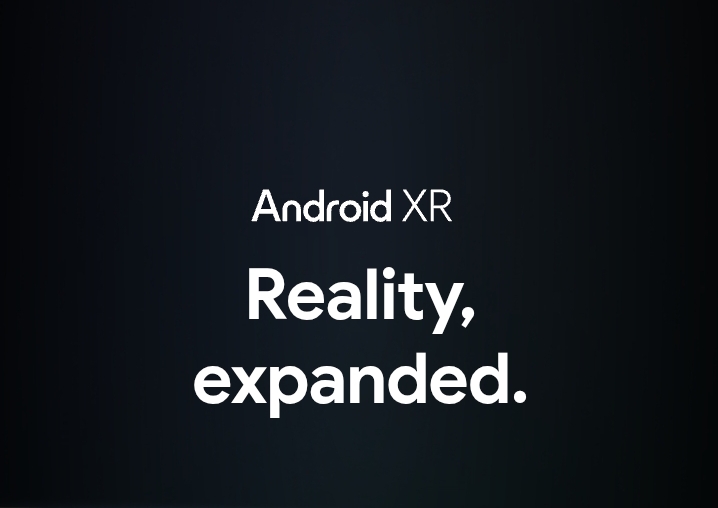



User forum
0 messages