Send Full Resolution Pictures on WhatsApp Without Compression
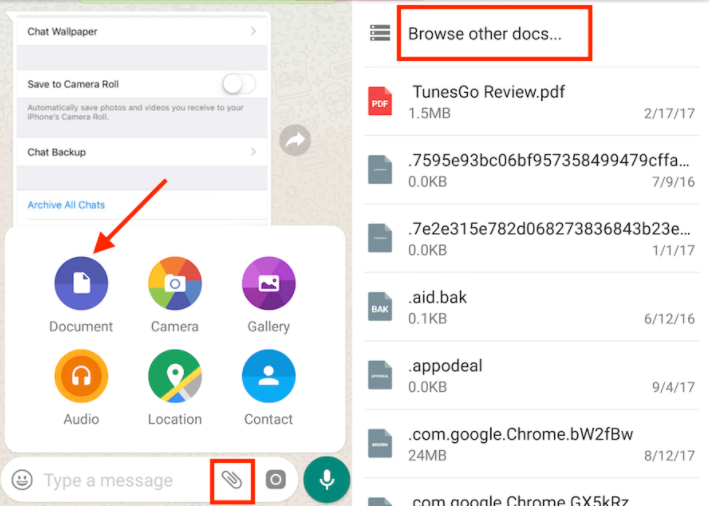
WhatsApp is definitely the most popular messaging service of the moment. However, what if I want to send Full Resolution Pictures on WhatsApp without compression? Is there any way for me to do it? WhatsApp compresses images while sending to save internet data and assure users a faster communication, but sometimes quality matters the most, so this guide is perfect for you.
Yes, you can send full resolution pictures on WhatsApp and here I am with a detailed guide that practically disables WhatsApp image compression so that you could conveniently send original images without losing clarity.
Don’t hesitate to: Learn to Convert WhatsApp Voice Messages to Text
Therefore, it doesn’t matter that WhatsApp automatically reduces the image clarity in order to minimize the file size as long as you know this trick:
Send Full Resolution Pictures on WhatsApp Without Compression:
- Open WhatsApp;
- Don’t hesitate to select the conversation of the contact to whom you wish to send the high-quality photo;
- Then, you must tap on the attachment (paperclip) icon;
- Instead of selecting Gallery, you should better tap on Document this time around;
- Tap on Browse other docs…;
- At this point, you will see the pictures clicked from your device Camera;
- To view all the images in the Gallery, tap on Camera and select Images;
- If you see the folders, then select the desired one with the photos;
- Next, just choose the picture that you have in mind and tap on Send;
- The Photo is now sent as a document, it isn’t compressed, so be sure that the recipient receives the original quality.
Voila! you have just transferred original high quality photos with WhatsApp. So don’t believe those who say that it is impossible. I have just proved you the opposite! And you can choose to repeat the same process in order to send multiple photos.
Be careful and Avoid WhatsApp scam that Tries to trick users and learn how easy is to Disable WhatsApp Blue Ticks on Android.






User forum
0 messages