Send High Quality Bulk Photos on WhatsApp
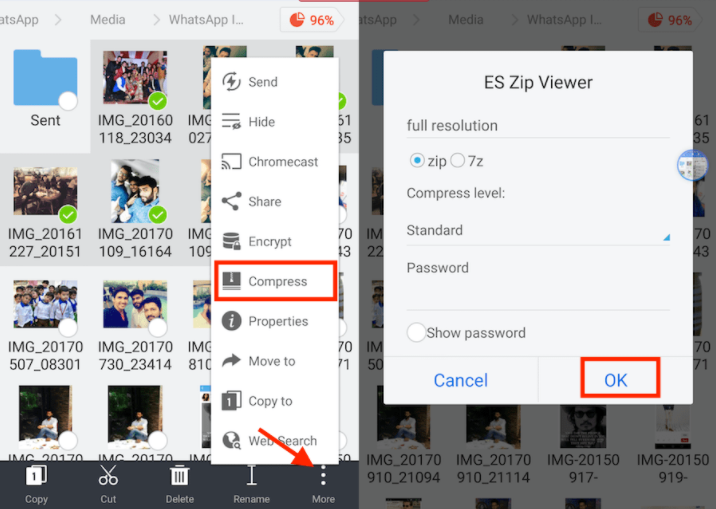
You know that all instant messaging platform like WhatsApp or Line compress photos and videos by compressing the photos. Although you enjoy the major benefit of quickly sending the file over to your friends, you should also know that it actually loses its quality. Is this a compromise that you are willing to take?
So how to send High Quality Bulk Photos on WhatsApp? I am glad that you are wondering that since compromises are far from my favorite option. Here in this tutorial, I am showing you how easy it can actually be to send original size photos on WhatsApp without worrying about photo trimming and losing quality.
This simple trick will help you transfer pictures to your friends and family without compromising the image quality and trust me when I say that you should prefer this method over sending via mail as it’s faster and more convenient.
However, for this procedure to work as it should, you must use a File Manager that allows to zip files. It can be the popular ES File Explorer, but this isn’t the only option.
Send High Quality Bulk Photos Without on WhatsApp:
- First of all, open the desired images folder;
- Long press on a photo to activate multiple selections;
- After selecting the images, tap on More at the bottom right and select Compress;
- You can select from 2 formats either Zip or 7Zip. Give a name to the folder and set a password if you wish;
- Then, tap OK;
- The zipped folder with selected images will be saved after which you can share that folder as a document on WhatsApp with desired friends.
That was all for today! Do not hesitate to let me know what you think of this technique to send WhatsApp images without compression to your contacts in the comments area from below or via the contact form.





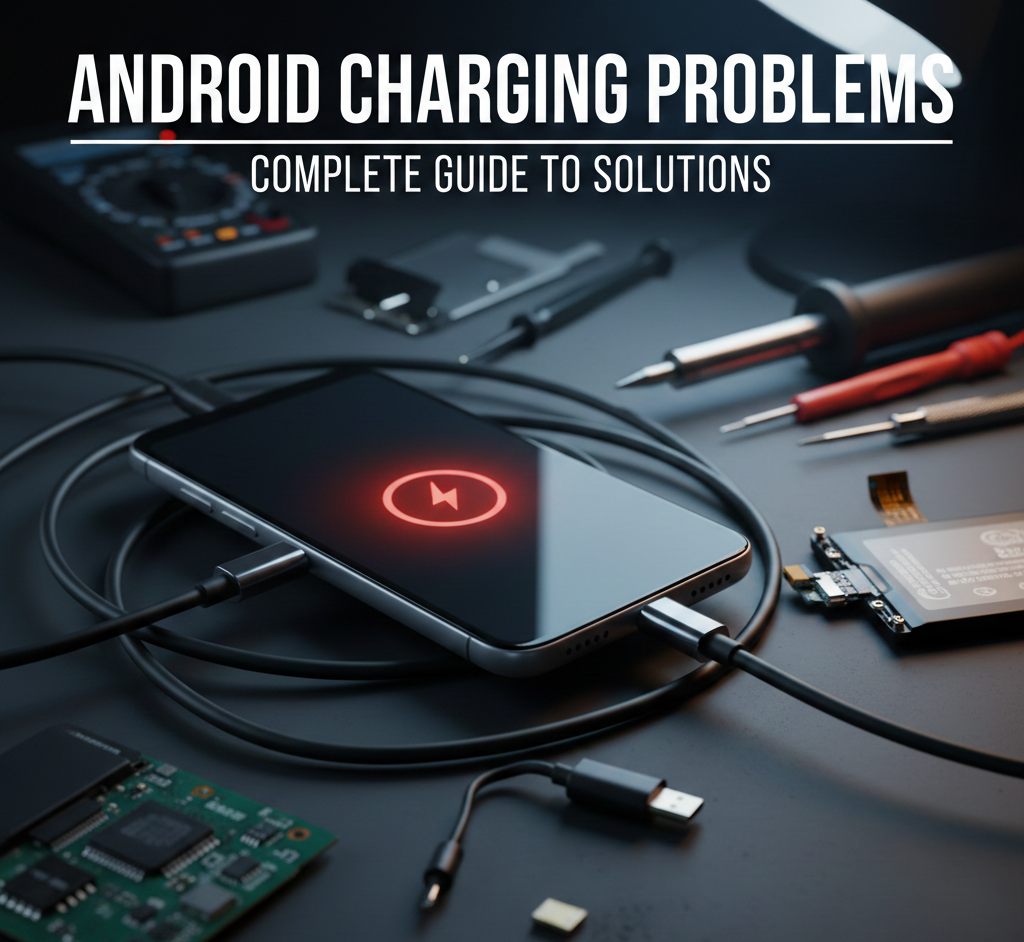
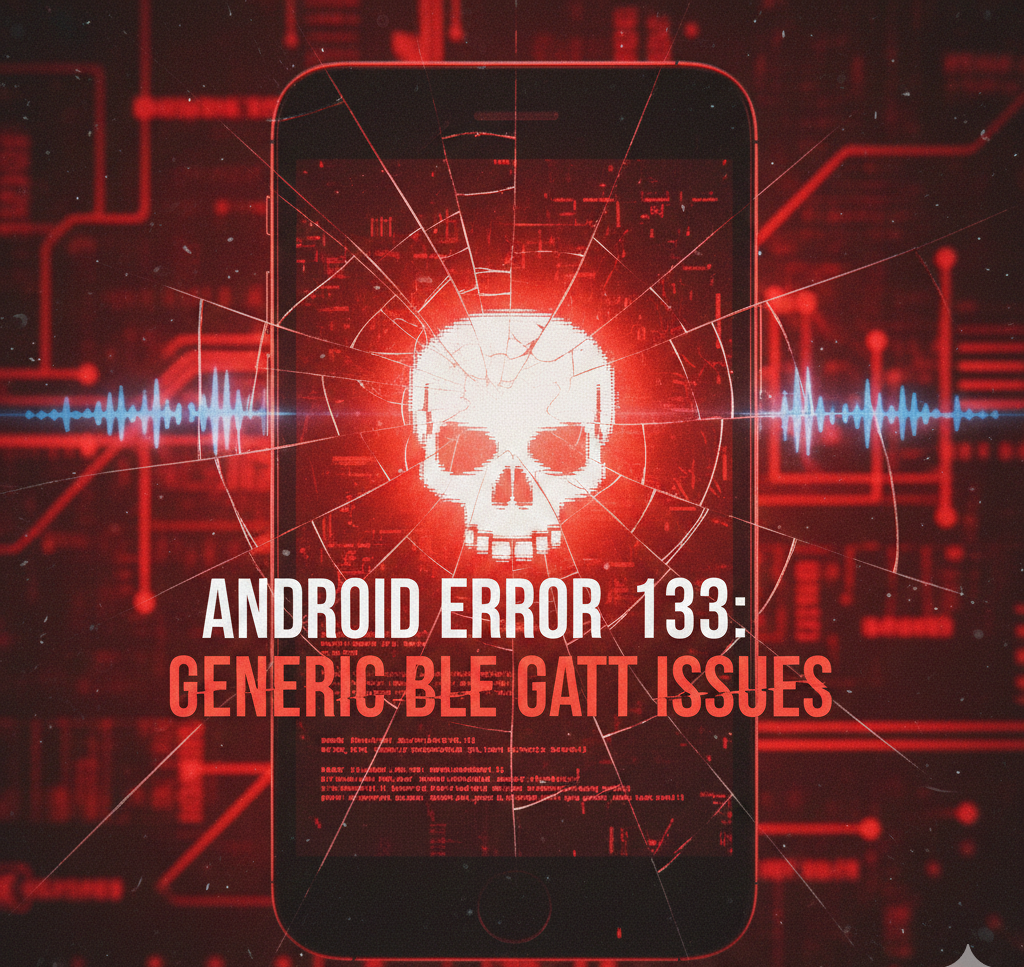
User forum
0 messages