Enjoy Google Pixel 2 Font on your Android Device
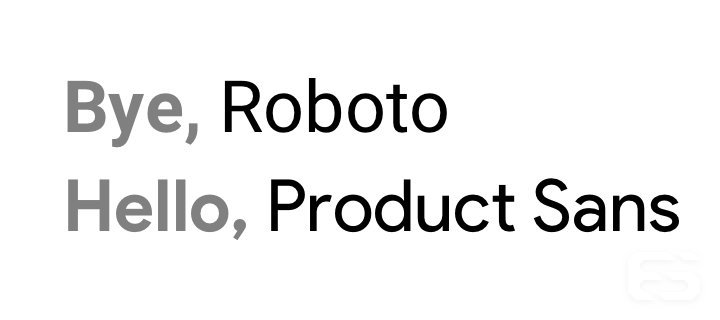
Default fonts usually get the job done and are pretty satisfying, yet there will always be users who’d prefer to choose their own fonts for Android. I have a feeling that you are one of them too and here I am to tell you that Android is an extremely customizable mobile operating system that allows you to do pretty much anything that you want.
You can even choose to change the fonts on its user interface, not to mention that you can get a closer look to the handset that you dream of.
Every single phone from Google debuts with Google’s vision for better. Do you want to make your phone look more like a Pixel 2? Then, what do you say about enjoying Google Pixel 2 Font on your Android device?
Being offered by Google, it ships with Google’s own font called ‘Google Product Sans’. The Google Product Sans font looks a lot like the font which we see in the Google logo and it could be perfect for you too.
How to get Google Pixel 2 Font on your Device – for MIUI8 & MIUI9 with TWRP:
- First of all, download MIUI_TWRP_GoogleSans.zip;
- Then, you need to boot into TWRP;
- Go to Backup > Select System;
- Choose the option that says Install;
- Up next, you must select and flash the zip;
- Then, you must reboot the handset in order to keep the recent changes;
- In order to go back to original font, you can always restore “system” using TWRP.
How to get Google Pixel 2 Font on your Device – for MIUI8 & MIUI9 without TWRP:
- To begin the procedure, you must download MIUI_GoogleSans.mtz;
- Install MIUI Theme Editor from Google Play right after that;
- Open Themes app > Themes;
- Find the way to Import;
- Go to Internal Storage > MIUI > Theme > Select GoogleSans.mtz;
- Up next, you have to select the font from themes list;
- At the end, you must reboot the handset to apply the font;
- Then, to revert to the original font (yes, changing your mind can be an option), apply default theme and reboot.






User forum
0 messages