How to Convert Videos into GIFs on your Android
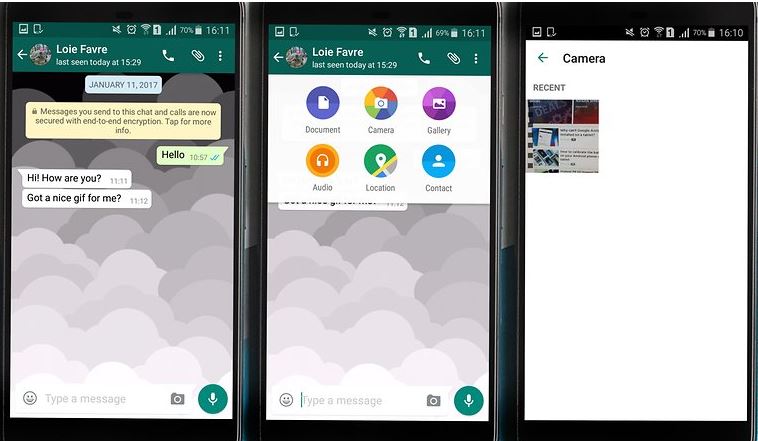
Gifs have become one of the most popular ways for people to express themselves. That’s because it requires less time to view than a video, but they speak louder than words, so I am not at all surprised to see that many of you are looking for a way to convert videos into GIFs on your Android. A gif creator tool that helps you make them from videos could be the key, yet I have another suggestion for you this time.
Even if there are many tools available for converting a video into a GIF, in this guide I will show you how to convert a video into a GIF using the most popular cross-platform instant messaging application of the moment – WhatsApp. One of WhatsApp’s best features is precisely the one that allows you to make a GIF out of any video you’ve taken with your Android handset.
Note that the video duration should be at the least six or under six seconds, of course taken from any length video, and then converted within the app. Have I made you curious? Admit it!
Learn how to do it so you can share fun custom GIFs with your loved ones right away!
How to Convert Videos into GIFs on your Android:
- Shoot a video or pick any video from your gallery;
- Open a conversation in WhatsApp;
- Up next, you have to tap the attachment icon (the paperclip) on the top right;
- Then, select Gallery;
- You must choose any video of your choice that you want to convert into GIF which is at the least six or under six seconds;
- Now, a video editor will appear within WhatsApp;
- Find and tap the GIF button;
- At this point, the GIF should be available for editing. Trim the video via the sliders located in the timeline at the top;
- Then, you can personalize the GIF message by adding a caption;
- When you are done trimming the video and adding the optional message, don’t forget to hit the green arrow to send it. Congratulations! Enjoy sending all kinds of fun GIFs to your friends and family.
From this site, you can expect nothing but the best advices, so let me know if you need further help of any questions.






User forum
0 messages