Galaxy S8+: Sign Up for the Android 9.0 Pie (One UI) Beta Update Program
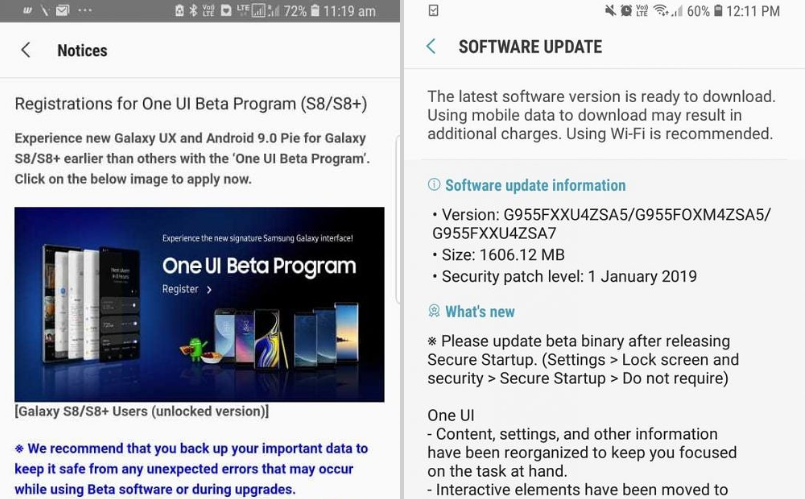
I am glad to announce you that Samsung finally opened up its public beta program for One UI based on Android Pie for your Galaxy S8+ too. Users in the Indian region noticed a new notification in the Samsung Members application, which stated that it had begun accepting registration requests for the One UI Pie beta program for S8+ units.
The invitation says: “Experience new Galaxy UX and Android 9.0 Pie for Galaxy S8+ earlier than others with the ‘One UI Beta Program. Click on the below image to apply now’”. We knew it was just a matter of time before it happened. After all, the company started rolling out the One UI beta firmware for the Galaxy Note 8 for a while. And your handset had to be in the list of compatible devices too.
So, this doesn’t really come as a complete surprise for those of us owning the handset. Previously, we had shown how to install a closed One UI Beta (Android Pie) build on the S8+. This was exclusively available for the Snapdragon version back then. However, this isn’t something to worry about any longer.
If you own a Galaxy S8+ and wish to register, you will need to open the Samsung Members app (or grab it) and follow the below steps. I know that this procedure is a little tricky. You have to sign up and wait for the servers to send the new build. Furthermore, you have to be in one of the regions where the program is available, but that’s your very best chance for the moment.
So, will you stop or are you eager to continue? The beta firmware versions is G955FXXU4ZSA5 for the Galaxy S8+. And of course that One UI beta brings Android 9 Pie. Google’s latest iteration of its mobile OS brings several new features that I am sure you heard of more than once before. And Samsung has also introduced One UI with this update which is a major change for how the interface looks and feels.
Sign Up for the Android 9.0 Pie (One UI) Beta Update Program:
You must first open the Samsung Members app and tap the Registrations for One UI Beta Program (S8+) notice in the Notices section. Take the app right now in case of not having it. Tap the One UI banner here. Then, just hit the Registration button.
Do not hesitate to accept terms and conditions to enroll. Once you have done this, your phone will receive the Pie update as soon as it becomes available.






User forum
0 messages