Install Battery Charge Limit on your Galaxy S8+
3 min. read
Published on
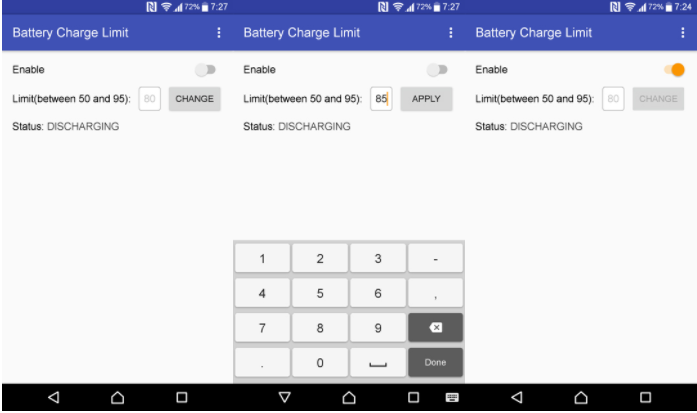
Lithium-ion has not yet fully matured and despite of the fact that notable advancements have been made when it comes to longevity, we aren’t at a point where everything is perfect. Do I have to remind you that the act of charging your phone’s battery leads to heat up, and topping it off to 100% charge determines a reduced capacity over time?
Apps that provide a battery charge limit seem to be ideal especially if you keep a device plugged in constantly — like a developer that keeps phones plugged in for testing, or even if you are just a consumer using your Galaxy S8+ all the time.
Well, the app called Battery Charge Limit lets you choose your own charging limit for your beloved Samsung device. The app only gets kicked in while you connect a charger and automatically closes shortly after unplugging the charger; in other words, this one only runs in the background as long as it is plugged in, so be sure that it won’t affect your battery life.
And even though a battery should deliver 100 percent capacity during the first year of service, this might affect your battery per long term, so I’d think twice before doing that.
Requirements:
- A rooted Galaxy S8+ device, so read this guide on How to Root your Snapdragon Galaxy S8+. You may also Root your Galaxy S8+ SM-G955U with CF-Auto-Root or Root your Galaxy S8+ SM-G950W with CF-Auto-Root;
- Unknown sources must be enabled;
- A properly charged battery.
Install Battery Charge Limit on your Galaxy S8+:
- Battery Charge Limit is not available on the Google Play Store, so you will have to take the apk. Rest assured, the app is completely safe;
- You have to install it once the download is complete;
- Don’t hesitate to launch the app and tap the Change button next to the Limit entry;
- After that, type in a number between 50 and 95 and tap the Apply button. This is the percentage charge after which your battery will stop charging any further;
- Up next, toggle on the first option – I am talking about Enable;
- You will now be asked to allow Superuser permission to the app, so don’t hesitate to grant it;
- From now on, anytime you plug the Galaxy S8+ phone into charging, you will see an ongoing notification from Battery Charge Limit. This is the only time the app runs in the background, monitoring your battery charge;
- At any other time when your phone is not charging, the app won’t be silently killing your battery. Once your battery hits the pre-set limit, the charging will stop;
- Battery Charge Limit will keep the S8+ smartphone from charging until the battery level falls by 3%, at which point it will allow charging again, then repeat the very same cycle. Over time, this practice should lead to a healthier battery.










User forum
0 messages