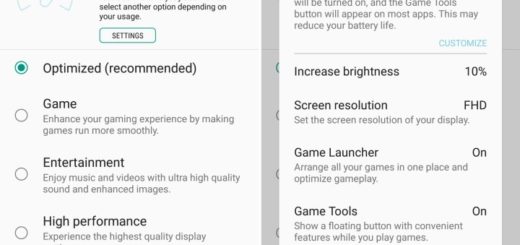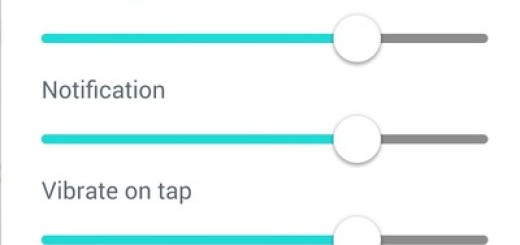How to Use Edge Lighting on Galaxy S7 Edge
Many of you know that last year’s Galaxy S6 Edge had just a few features to make use of the curved screen, but it’s nothing close to what its new brother has to offer. I am talking about the Galaxy S7 Edge which seems to have it all in terms of design and not only: after all, the curved edges of the display make it feel like the screen never really stops. You always feel that there is not enough space, but now, you get more to show information in a way that doesn’t interfere with the rest of the screen.
And good things continue. As readers pointed it out , I also want to share the good news. Just as it happened with the Samsung Galaxy S6 Edge, the S7 Edge’s screen will light up when someone calls or texts you. When the phone is resting screen down, the edge will glow when you get an incoming call or a new text. And this is not all!
Edge lighting can be a really interesting feature if you use it properly together with People edge. If People edge is activated, then the edge screen lights up with a customized color when you receive a call or a notification from your priority contacts. The glow will be with whichever color you’ve assigned them between blue, green, purple, yellow, as well as orange.
How to Use Edge Lighting on Galaxy S7 Edge:
- To enable edge lighting, go to Galaxy S7 Edge Settings;
- After that, you have to tap Edge screen;
- Then, hit the Edge lighting option;
- Don’t hesitate to tap the switch to activate it;
- In addition to lighting the edge screen on incoming calls and notifications, you can do more with this feature. So, don’t hesitate to finish what you have started and also enable quick replay with edge lighting by tapping Quick reply;
- Tap the switch near top right to enable quick reply;
- Once quick reply is enabled, feel free to customize the quick reply message so that the caller will receive the message when the call is rejected;
- When Galaxy S7 Edge’s screen is facing downwards, you can hold your finger on the heart rate monitor sensor on the back of Galaxy S7 Edge for no more than a few seconds to reject calls;
- Even more, as I have told you form the start, you can also enable and configure People edge to get assigned colors. Otherwise, the edge lighting only illuminates in a single color regardless who is calling.
Have fun with your Galaxy handset!