Remove Words from your HTC's Predictive Text Dictionary

You know how things go. Android phones these days feature some pretty neat predictive text features for typing with the software keyboard. However, they don’t always contain words you need or they add words you don’t want there in the first place. There are times when your Android keyboards “learns” misspellings, or offers unwanted words that pop up before the word you prefer.
Luckily, there is a way to remove unwanted words that the predictive text feature presents on your HTC device too. Isn’t this what you are after? I thought so! Some users often said that the only real way to get rid of these predictive text errors is to reset your keyboard dictionary. This means that you’ll start from scratch and lose all the tailor-made suggestions your HTC device has accumulated for you over time.
If you decide to reset your keyboard dictionary, I am OK with that. It is up tp you to do it! Wouldn’t it be better though to simply remove these words from your phone’s predictive text dictionary? If you add a word by mistake to your phone’s predictive text dictionary in Android, or you see a word in the dictionary that you don’t want, the procedure here detailed is very handy.
The quickest way is to bring up your HTC keyboard and follow the below steps:
Remove Words from your HTC Predictive Text Dictionary:
- Open your HTC device and navigate to Settings from the very start;
- Find your way into Language & Keyboard > HTC Sense Input;
- Now, go to Personal dictionary. This will list all words which have been added to your dictionary in time;
- Feel free to simply select the words you wish to remove, and tap Delete.
Need any help? Just ask and you will get it. And if you’ve got a different Android phone and want a similar procedure, let me know in the comments. I am eager to look up solutions for you too. There’s always something that can get you where you want to be.



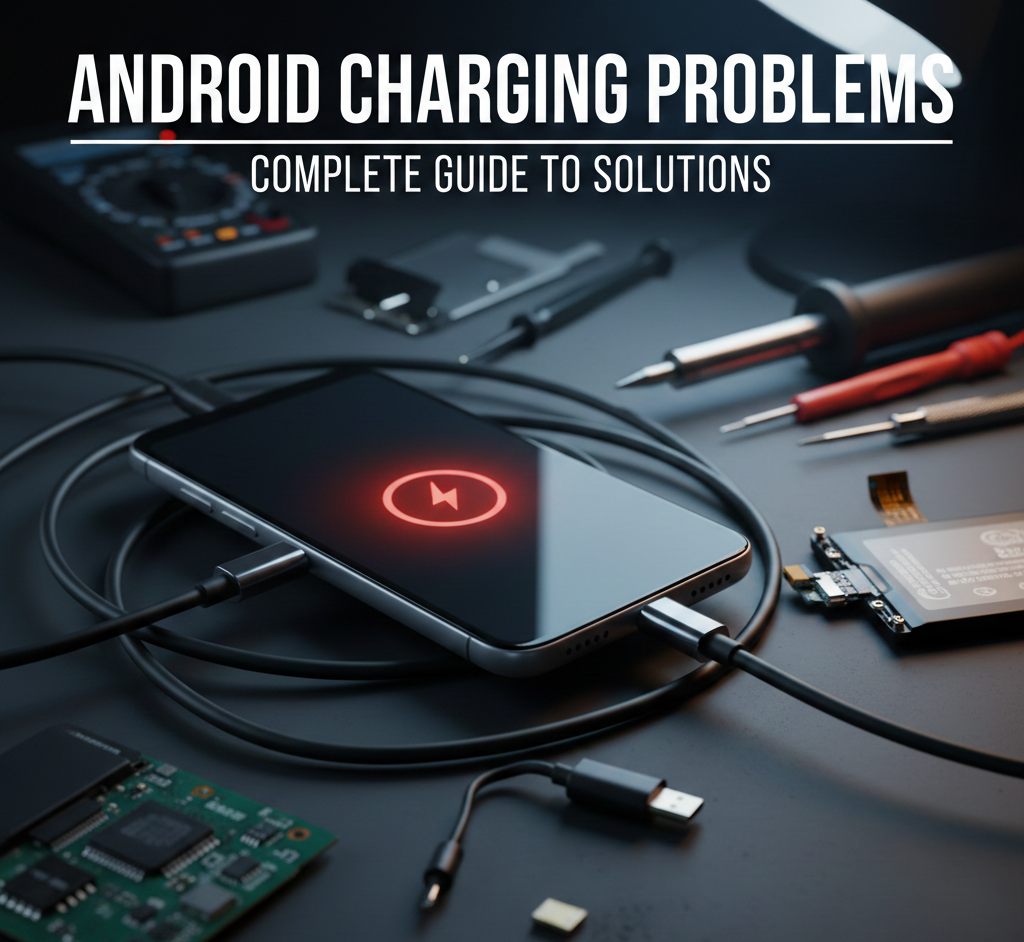
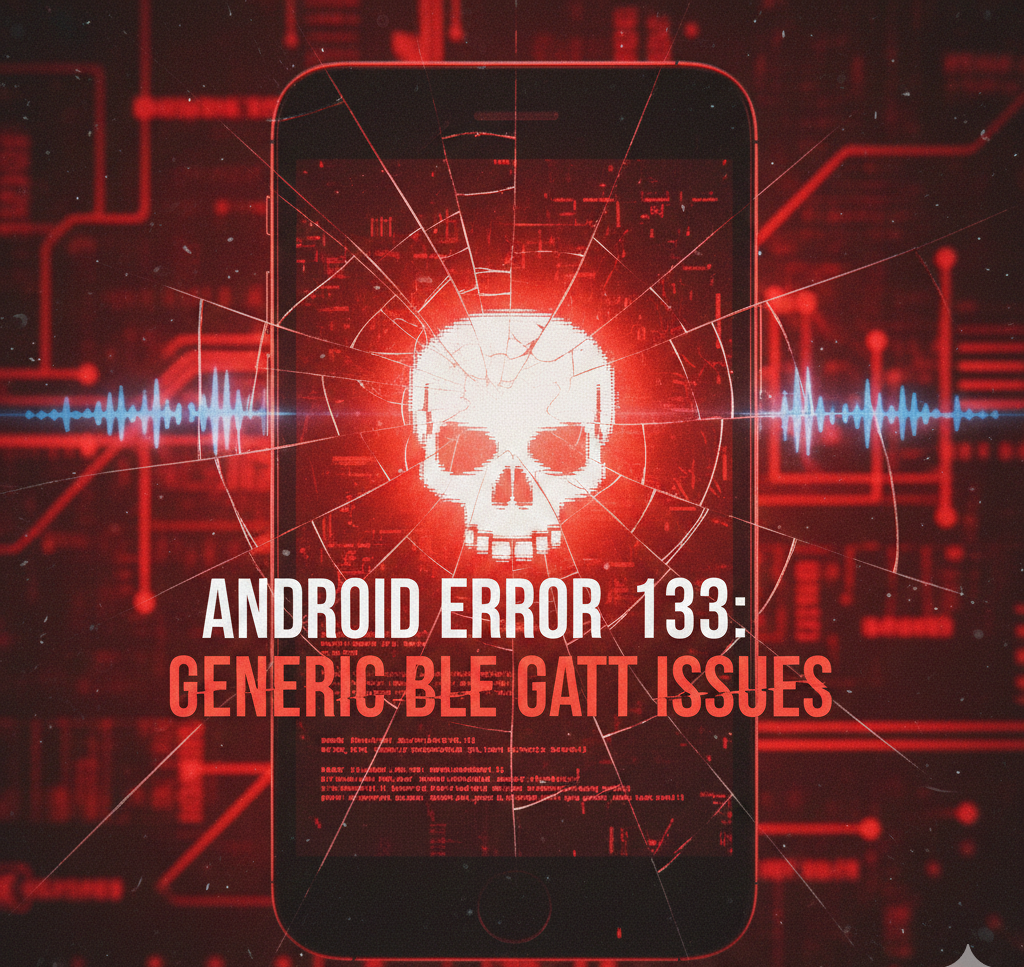

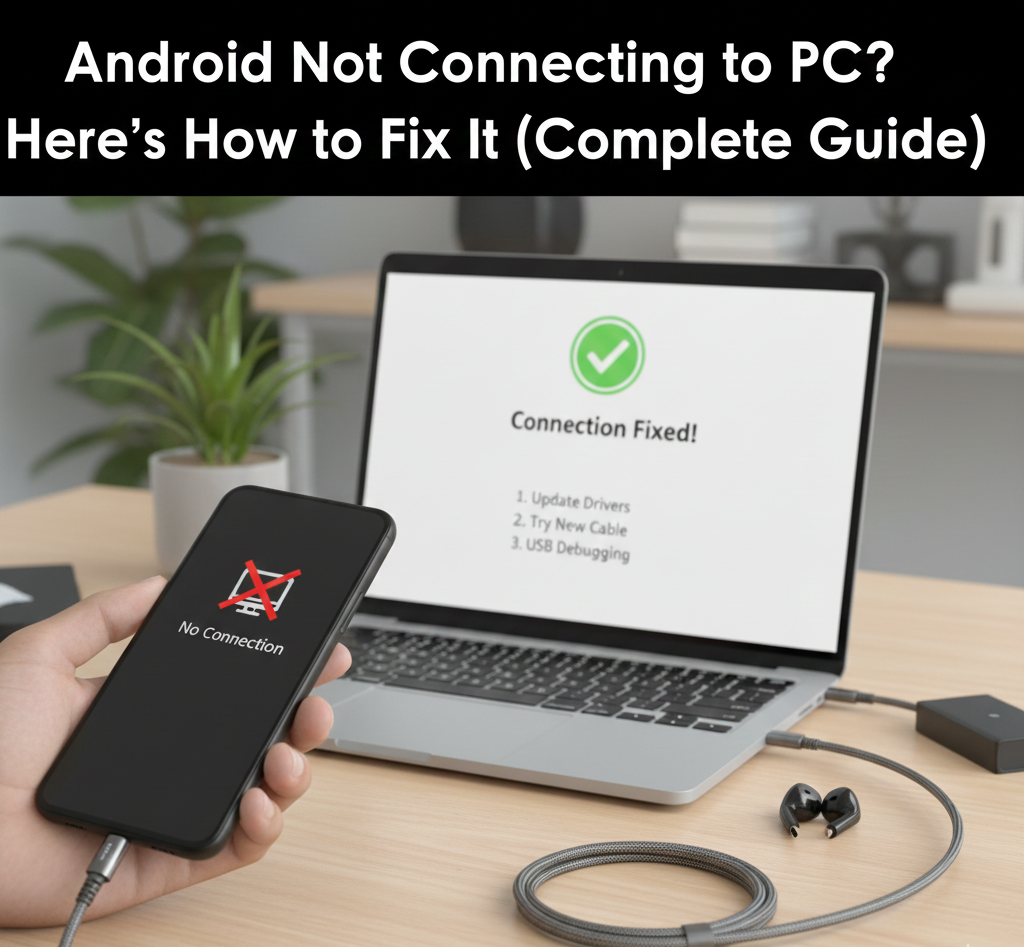
User forum
0 messages