How to Add Colorful Edges to your OnePlus 6T Screen
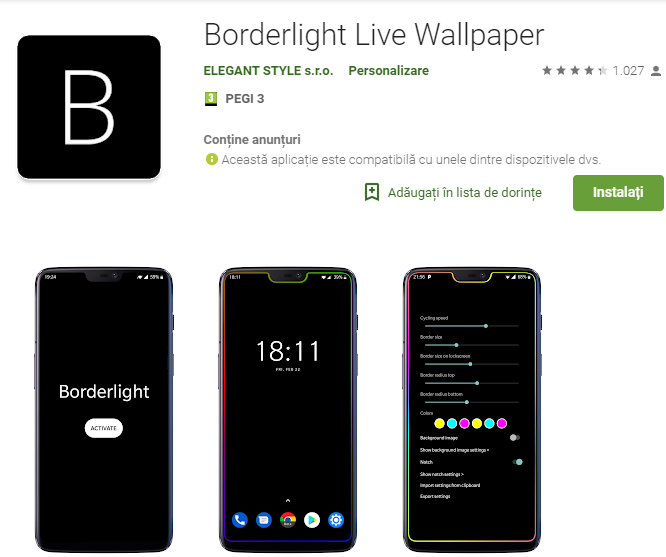
You know the main purpose of Galaxy S10’s punch-hole selfie camera. Samsung tried to cut down bezels while avoiding the need for a centrally-located notch. But immediately after the S10’s release, users are already figuring out other novel uses for Samsung’s nifty selfie and complain about the punch-hole day and night. So, you can only imagine how they feel about an actual notch!
The notch was introduced in the mainstream phones by the iPhone X in 2018. Since then plenty of Android phones have joined the club and have come out with displays that have notch. The OnePlus 6 too comes with a notch. But unlike other Android phones, it also comes with several new features that allow users to control how they want to, or not want to, use notch. And this makes it all a bit bearable. As for the 6T model, things look pretty good too.
The onscreen notch is smaller than it was on the OnePlus 6. It is let’s say less obtrusive and it actually makes perfect sense to shrink the notch anyway since the front of the phone doesn’t include extra sensors or an infrared camera that, say, an iPhone requires to make Face ID work. But if you still don’t like it, this suggestion might help you out.
Colorful edges and a bit of fun
I am talking about Borderlight Live Wallpaper which can add colorful edges to your OnePlus 6T Screen. Borderlight Live Wallpaper lets you adjust border-radius to best suit your device’s display. After all, notches too come in different shape and sizes, but the developer has taken that into consideration.
You get a special notch settings section where you can adjust the notch depth, radius, width and not only. Don’t worry about a thing. It doesn’t even matter if you are newbie into the Android world. You might not even need to dive into these Borderlight Live Wallpaper settings though because the wallpaper tries to detect the features of your display and whether it has a notch or not.
And if you do like experimenting, then you may also add a normal background image and only show it when the phone is unlocked, for example. Isn’t this a lot of fun?
What do you think of this app? Borderlight Live Wallpaper is waiting for you, so take it and let me know.



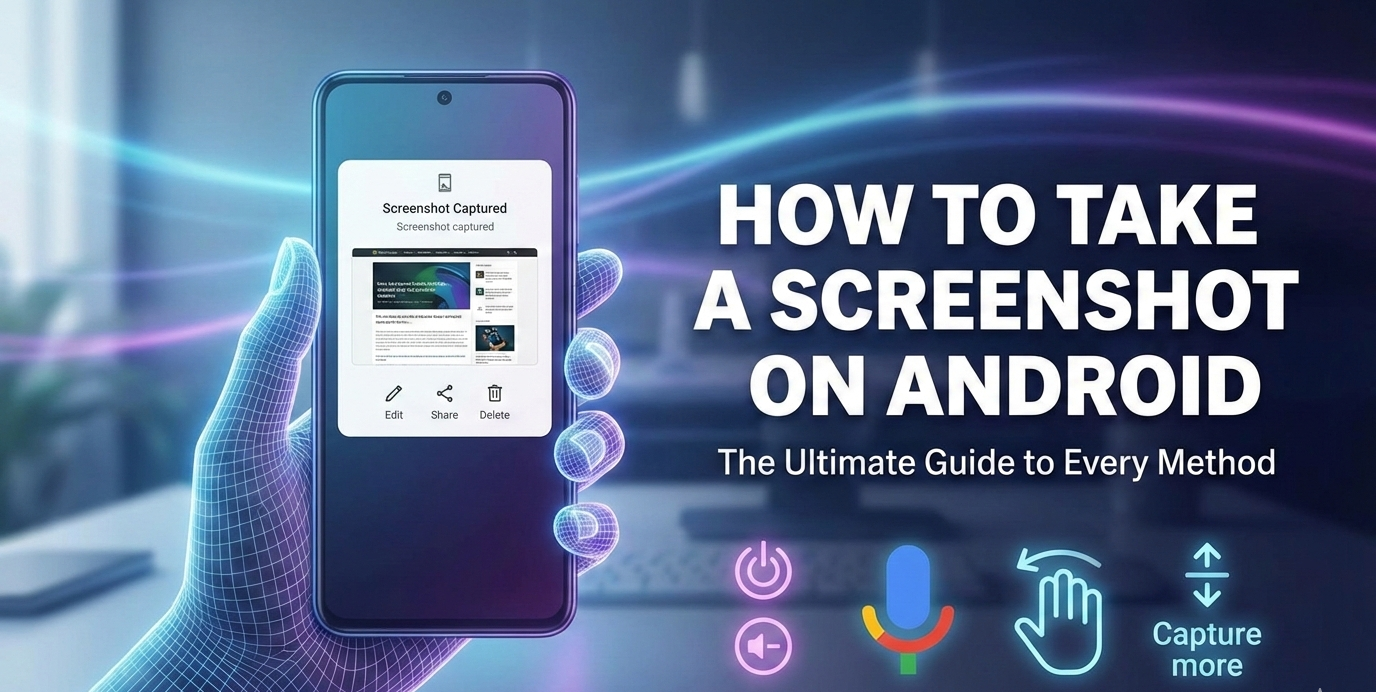

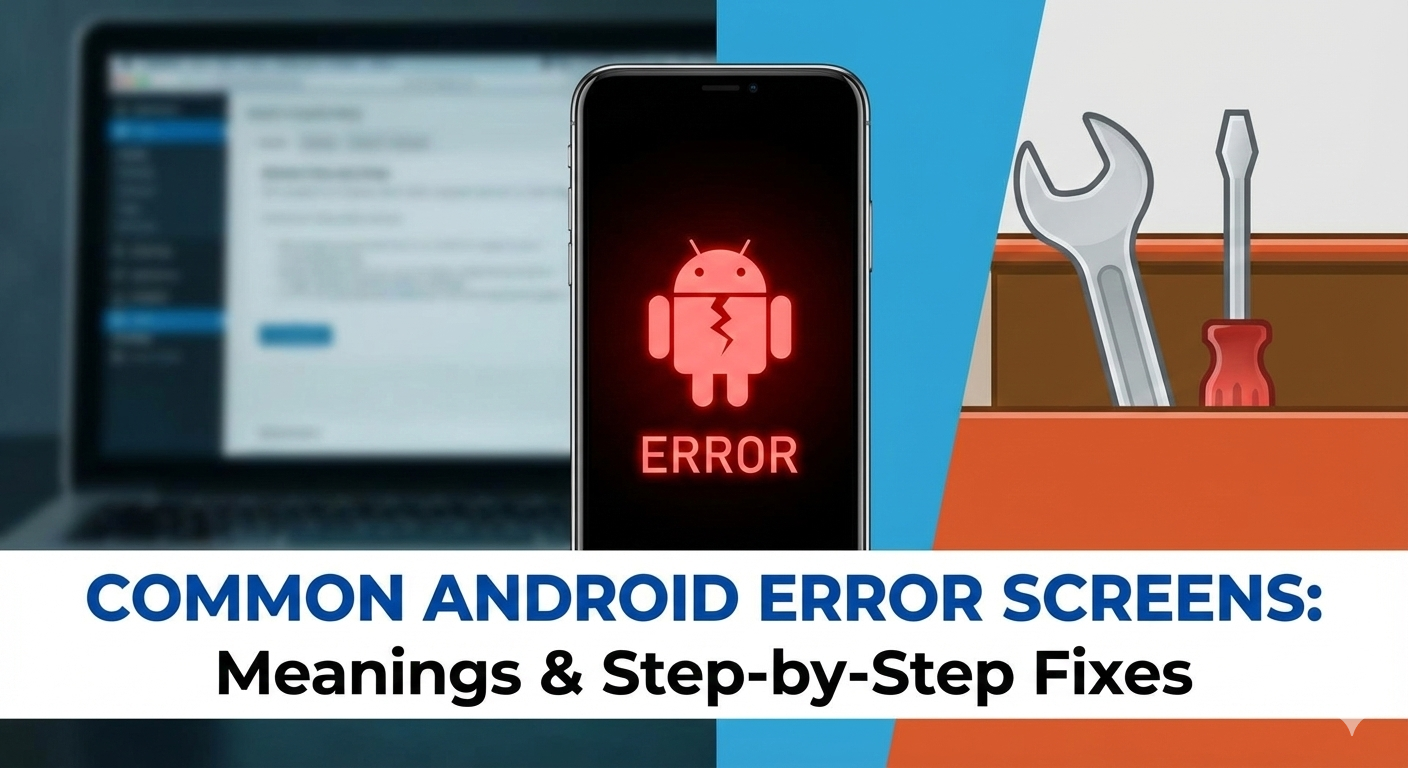

User forum
0 messages