Galaxy S10E: How to Disable Secure Wi-Fi
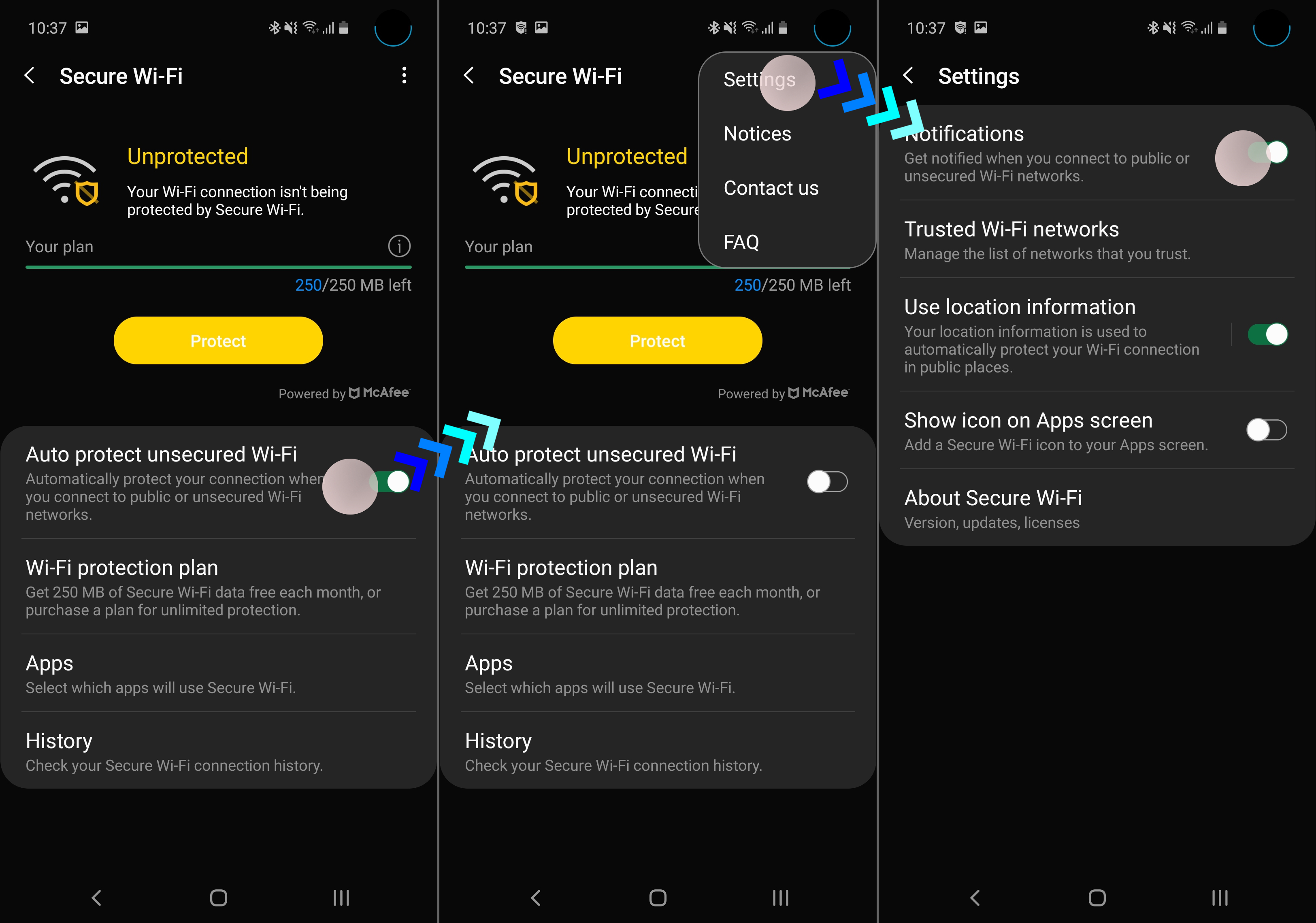
Samsung wants you to believe that the $749 Galaxy S10E is the high-end handset for customers who want a premium experience, but don’t want to pay a fortune to get it. I couldn’t agree more. The S10E smartphone packs everything that makes Samsung’s pricier phones great into a compact package that won’t empty your bank account. So, I am glad that you bought such a handset in the first place.
Therefore, you are pleased by your choice and know that your personal information and smartphones are tied together at the hip. The former needs the latter to deliver a personalized experience that matches most of your individual needs. This personal data, however, makes your phone an ideal target for people doing their best to turn your privacy into profit.
That’s where features such as Secure Wi-Fi step in, but can you deal with all those notifications you get after connecting to certain networks? The main purpose of these notifications is to get you to turn on Samsung’s Secure Wi-Fi feature, which routes your traffic through a VPN to conceal your data on suspect networks.
This sounds great indeed, but users only get a free 250MB of VPN access, and everything beyond that must be paid for. I don’t like this idea. And I don’t know about you, but I think that these notifications become even more annoying. So, this guide is for you if you feel the same:
How to Disable Secure Wi-Fi on Samsung Galaxy S10E:
- First of all, you need to access your phone’s Settings;
- Find the way into Apps >>Secure Wi-Fi;
- Right here, even if you can’t “Disable” the app, Storage waits for you as here’s the trick that can save you;
- You must now tap Clear Data and Clear Cache. You are now done.
When you later connect to a Wi-Fi network, you will get a notification from Secure Wi-Fi. All you have to do is to sismiss it and you will never need to worry about the same notifications problem ever again.






User forum
0 messages