Get Ringtones and Notification Sounds from OnePlus 7 Pro

Is OnePlus 7 Pro a bit too expensive for you? You aren’t the only one saying it. A cheaper, less flashy OnePlus 7 will be sold in the UK and Europe, while the OnePlus 6T handset will continue to be sold in the US, which won’t get the OnePlus 7 in the near future. As for satisfying your curiosity and thirst for new, what do you say about getting the Ringtones and Notification Sounds from OnePlus 7 Pro into your handset?
It isn’t like owning the device, but this might not be an option for the moment. The phone now costs no less than $669 – in the entry-level configuration with 6GB of RAM and 128GB of storage. And this option only available in Mirror Gray, not to mention that it goes up to $749 for the 256GB / 12GB of RAM option, with this version only available in the more exciting Nebula Blue finish.
Until saving up a few extra bucks, a taste of OnePlus 7 Pro doesn’t seem so bad any longer. Do you want both the Call ringtones and notification tones extracted directly from stock image of OnePlus 7 Pro? That’s what you can now get. Most of these are fresh and sound pretty neat, so they would be perfect for your OnePlus 6, 6T, your Note 9, S10 or S10 Plus, and not only.
There’s clear variety among the entire collection. We can find upbeat ringtones, slow tones or rhythmic vibes, so make a choice.
Get Ringtones and Notification Sounds from OnePlus 7 Pro:
- Firstly, you have to download the Ringtones zip to phone or just copy it to phone;
- Then, open the file manager;
- You must now navigate to the folder with downloaded zip in it;
- Next up, unzip into the folder named “Ringtones” inside internal storage root;
- Then, you need to go to Audio Settings and check out the new ringtones from the OnePlus 7 Pro smartphone.
That’s it! If you have any doubts or facing any issue, write down your comments below and I will be happy to guide you. That’s why I am here for.




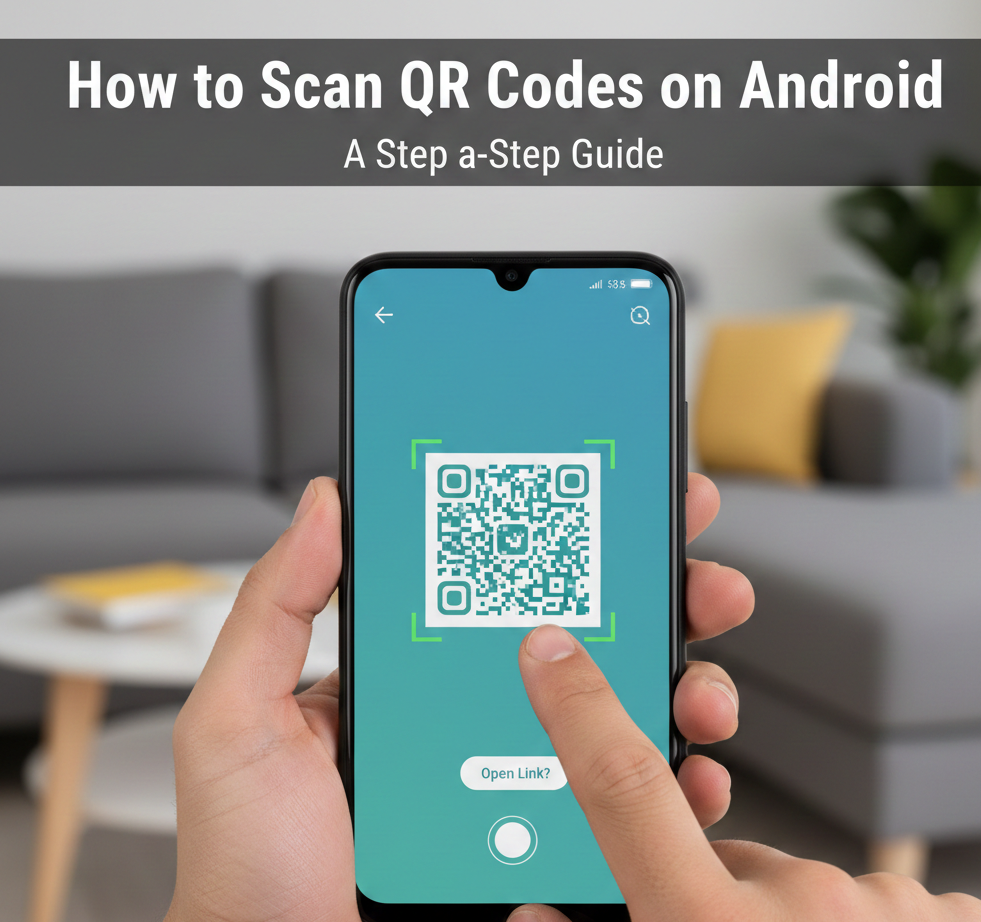


User forum
0 messages