It’s Easier than Ever to Switch to a OnePlus Device
2 min. read
Updated on
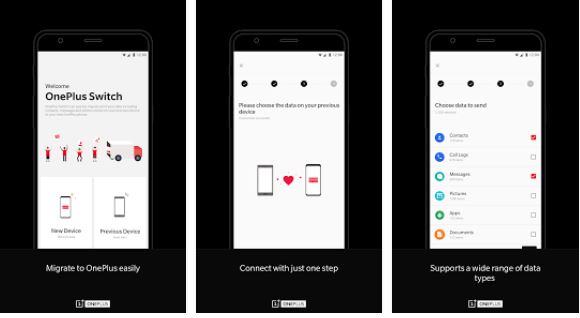
Transferring all your contacts and personal data from your old phone to a new one used to be far from pleasant. These days, it’s a much simpler process and in some cases, migrating data between two devices doesn’t even require cables and takes only a few minutes.
Do you want to find out how to quick and easily transfer you contacts, apps, music, messages and other data from your old phone to your new OnePlus? I still remember when OnePlus announced an app called OnePlus Switch to help new users move their data from any smartphone running Android to a OnePlus smartphone.
As long as the device that you have is running Android 6.0 Marshmallow or higher, after installing OnePlus Switch on the device, you must use a QR code to pair the two devices and choose all the items to transfer. This used to be the fastest way to move your contacts, settings, photos and more to your new phone, yet things have changed now.
What do you feel about the procedure? Is it a little bit too complicated or do you think that it takes way too much time for performing it? Well, I have great news for you as long as OnePlus decided to make this step easier by including the Switch app in the Oreo update. Now switching to a handset from this company is even easier than it used to be, as one step of the transfer just got eliminated from the steps list.
To be more precise, all you have to do is to install OnePlus Switch on your old Android device, scan the QR code, then quickly migrate your contacts, messages, photos, call logs, calendar, photos, videos, audio files, and more to the new OnePlus device.
That’s all that you have to do. When the transfer completes, you have a new handset that cannot wait to be used. You should better enjoy it as much as possible and let me know if you need any help.










User forum
0 messages