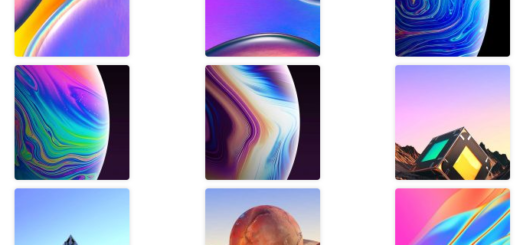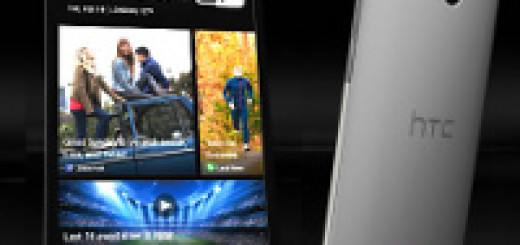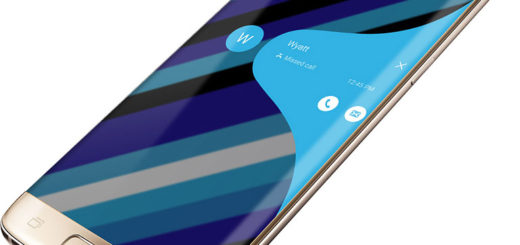How to Enable Download Booster on Galaxy S8
Samsung includes a technology called “Download booster” that can help increase the download speed of large files, using wireless and Wi-Fi technologies with the help of your Galaxy S8 smartphone. Therefore, Download Booster is a feature that will allow your device to download large files – I am talking about over 30 megabytes in size faster by using a Wi-Fi connection and a mobile data connection at the same time, yet you must know that the feature is off by default.
This guide on how to enable Download Booster on Galaxy S8 is here to help you solve this small problem (if we could even call it like that). You can turn it on by going to Settings, but there is something that you need to know from the start: in order for Download booster to work, Auto update apps over Wi-Fi only must be disabled.
And I must warn you that your network operator will charge you for the data you transfer through a mobile data connection. You may have a monthly data allowance with your network operator as part of your contract with them or your network operator may charge you per megabyte of data you transfer. Therefore, my advice is to carefully review your contract if unsure of how you’re charged for using your mobile data connection.
Follow the steps below to enable the Download Booster:
How to Enable Download Booster on Galaxy S8:
- From a Home screen, tap Apps Apps icon (located in the lower-right);
- Now, go to the More Connection Settings (More);
- After that, you must tap to open the Download Booster settings;
- Tap the Download booster switch (located in the upper-right) to turn on Switch On icon or off Switch Off icon;
- When enabled and active, notification of download progress appears on screen Download booster 4G icon or in the notification panel;
- If “Turn on Download booster” pop-up appears, then simply tap TURN ON.
However, since Download Booster is using your cellular connection, enabling this feature will have an impact on your overall data usage, so make sure you are making no mistake! Don’t say that I haven’t warned you!