Get Long Screenshot in a Shot on your OnePlus7
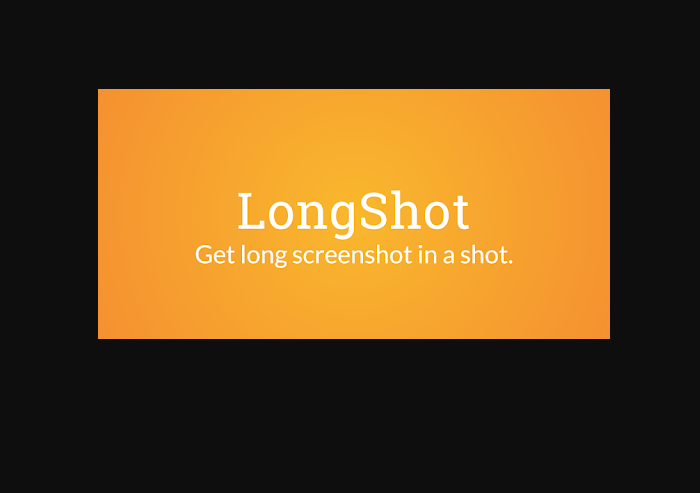
Screenshots aren’t just for capturing segments of an image and cropping. There are also a few other types of screenshots in Android. Some manufacturers offer the scrollshot in addition to the conventional screenshot. This is particularly suitable for making images of long news feeds or articles. If you are interested on stitching multiple screenshots/images into a pixel-perfect long one, or capture long web page directly, I might be able to help.
LongShot for long screenshot is my answer for your OnePlus7 smartphone. Let me tell you from the start that the app is free and doesn’t put any watermarks on your screenshots. There are ads, but they are non-intrusive and can be closed at any time you want. And there were some useful tools not available if you simply press the scrolling screenshot icon found on the toolbar.
For web pages, you may simply enter the URL in the app itself. From there all you need to do is select a start and end point for your screenshot. The results are flawless and that’s why I love LongShot. If you want to capture something other than web pages, however, you will have to grant LongShot permission to appear on top of other apps.
And the Select Images tool will allow you to merge previously taken screenshots (or any other images). Here’s an example of what you can do with LongShot.
If you don’t know how to use this app, use the below steps:
Get Long Screenshot in a Shot on your OnePlus7:
- Download LongShot for long screenshot from the Play Store for free;
- Install and open the app;
- Toggle Auto capture on;
- Then, you need to tap the Capture screenshot button;
- A floating green Start button will appear, so you may just go to the screen you wish to capture;
- Then, you need to tap the Start button and slowly scroll;
- Tap Done at the end of the procedure;
- You may now see all the screenshots appearing on the next page. Tap Join to merge them or adjust the screenshots to make a long screenshot;
- Your screenshot will be then found in the LongShot folder.





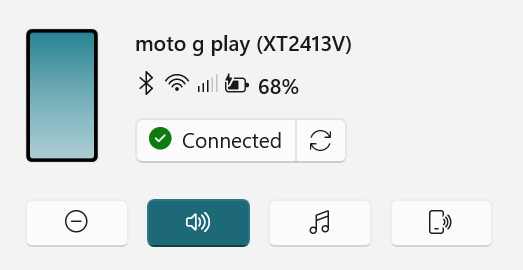
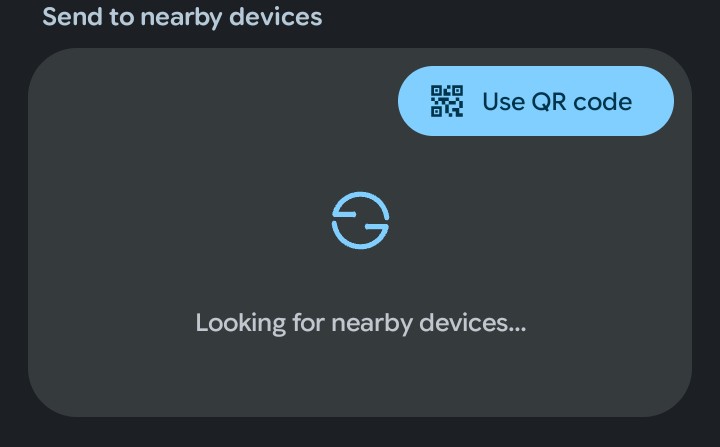
User forum
0 messages