Use Screen Master to Take More than Simple Screenshots
2 min. read
Updated on
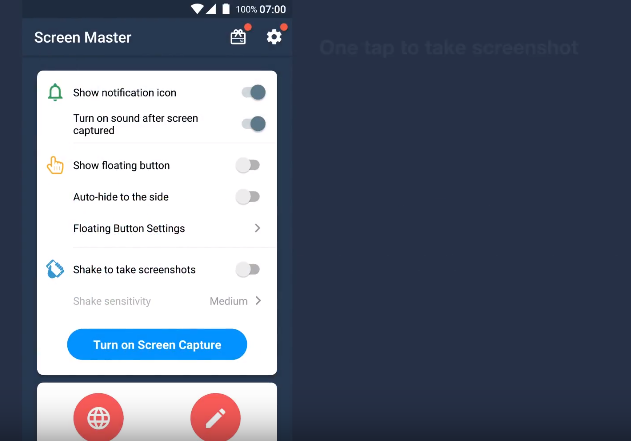
Taking a screenshot on Android is easy, and the process is pretty much the same one on most Android devices. So, in most cases, all you have to do is to start pressing and holding the power button and volume-down button at the same time until the screen flashes. Then, a notification will pop up pointing you to the new image in your gallery.
The screenshot will show up in your Gallery app for you to share with whomever you wish! Even if screenshots are built right into your phone, an app such as Screen Master offers even more than simple screenshots by allowing you to add stickers, emoticons, or to use the zoom feature.
Screen Master takes things one step further than your handset’s built-in features. First of all, launching the app will place a floating button on your screen. Whenever you want to take a screenshot, just press the button, but that’s just where the fun begins.
While the usual editing options from Screen Master like colored text, crop, blur, and annotation don’t necessary come as a surprise from such third-party options, it is such a nice thing that you can add stickers and emoticons. They are a way of expressing yourself, so why not getting them from Screen Master too? There is also zoom function which can be handy on a smaller screen, while the blurring option better is so convenient to use.
Like that, you don’t have to rub the screen with your fingers, but you can simply select an area and it will be blurred. The developer presents this as Mosaic, so any selected area will be pixelated. And not only screenshots but all pictures are supported, so feel free to import photos from gallery, HD save and share the results with your friends.
The only issue is that Screen Master can’t capture secure pages, such as Youtube protected content, or password input pages, but this is normally happening to all apps of this kind, so you’ll have to figure out a different method for these cases.
The app is ad-supported, but totally free to get and use, without any in-app purchase or restrictions, so I’m fine with the ads. If you agree with me, download Screen Master: Screenshot & Longshot, Photo Markup right away into your own Android handset.










User forum
0 messages