Download the OnePlus 7 Pro’s Camera into your OnePlus 6 Device

OnePlus has taken the wraps off the OnePlus 7 Pro, and the combination of a stunning design with the latest flagship specifications makes it a success already. How not to dream of what such a handset has to offer? Don’t be upset that you only own the OnePlus 6 device. The OnePlus 7 Pro’s Camera can add new features to a few older OnePlus phones running Android Pie, yours included.
Yes, you can enjoy version 3.2.91 of the OnePlus Camera app. This new version does quite a few things. It reorganizes the settings, it adds new “Customized modes”, it removes Smile Capture, not to mention that renames “Auto Nightscape Scene Detection” to “Smart Content Detection and not only.
Curious to find out more? So was I and I quite like what I discovered.
Discover the OnePlus 7 Pro changes too
Now, the Customized modes setting allows you to reorder the modes that appear in the bottom bar of the camera app. And the very same OnePlus Camera app version 3.2.91 that is available pre-installed on the OnePlus 7 Pro comes with offline Google Lens integration.
As I have told you, the new settings menu has removed the Smile Capture feature but added a new Customised modes option. With Customised modes, you now have the chnace to choose which modes do you want to add to the bar sitting next to the viewfinder. The app by default shows Video, Photo, Portrait, and Nightscape, but feel free to add Pro, Time-lapse, Slow motion, and Panorama to the already generous collection.
Do you like the sound of all these? Then, you know what your next move should be. Well, the OnePlus Camera isn’t available on Google Play for now. However, you can experience all these and even more on your OnePlus 6 device by downloading the APK file of the Camera app version 3.2.91 directly from APK Mirror.
Do it on your OnePlus 6 smartphone too. Just download the OnePlus Camera 3.2.91 right away and let me know if you like the changes or need extra time adjusting to them.






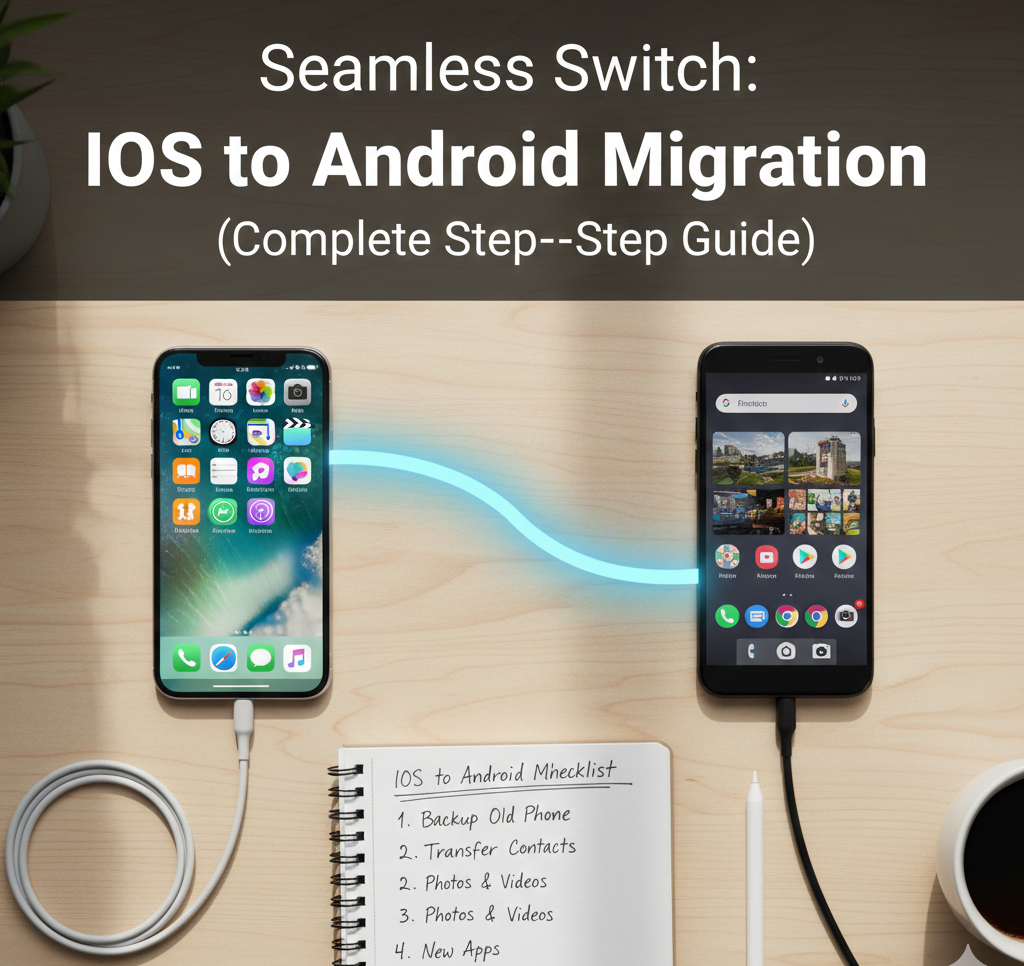
User forum
0 messages