Use Samsung 300K Tool to Boot into Samsung Download Mode
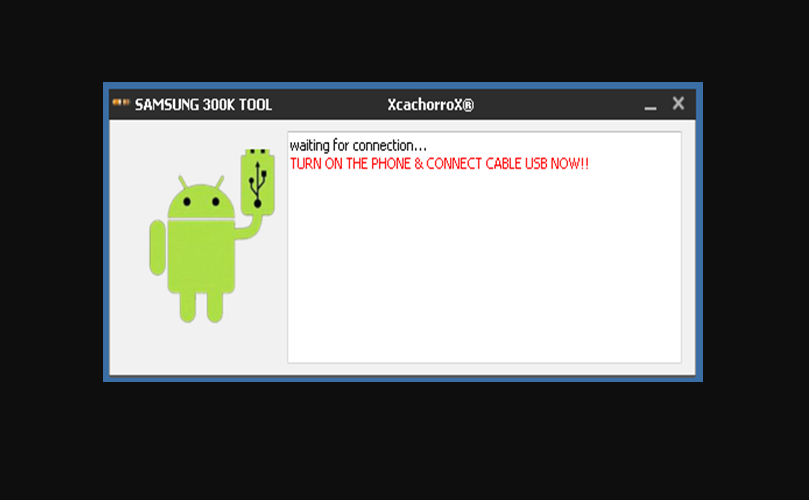
Booting into the Recovery Mode on most Samsung Galaxy devices seems to be a little trickier than entering the Download or Odin Mode. That’s why I am here to help you out with the procedure, no matter the handset you own. Today I want to tell you more about a tool which allows you to boot your Samsung device into download mode without pressing the physical keys. If your handset’s physical keys are not working, then this Samsung 300K Tool is just what you need.
And you will love to hear that USB debugging being active is not even a must. The tool only detects your device and restarts it in download mode to do the flashing by ODIN. And it is so simple to use it.
However, I must tell you something from the very start. Please note that when I tried to launch it on my PC, my anti-virus reported that the program has malware and the .exe file was automatically moved to quarantine. So, the first thing you need to do before anything is to disable your anti-virus program or firewall. It’s just temporarily, so dont get scared.
How to Use Samsung 300K Tool to Boot into Samsung Download Mode:
- First of all, you need to download the Tool right away: Samsung+300K+Tool.zip;
- Extract the downloaded Samsung+300K+Tool.zip file to your desktop;
- Open the extracted folder and double-click the Samsung 300K Tool.exe file;
- After that, it’s time to connect your Samsung Galaxy device to the computer using a USB cable;
- You’ll see the “phone detected” message in Samsung 300K tool window, so hit the resistance image;
- You’ll then see a message on the tool window saying “Phone in download mode now“.
You are done now. Your Samsung device should finally be in the Download or Odin Mode by now.
Let me know if you need extra help with the above procedure. That’s why I am here for in the first place. And for more Android tips and tricks, you can visit our site. Have fun!







User forum
0 messages