OnePlus 7 Pro bought through T-Mobile: Get your Unlock Code
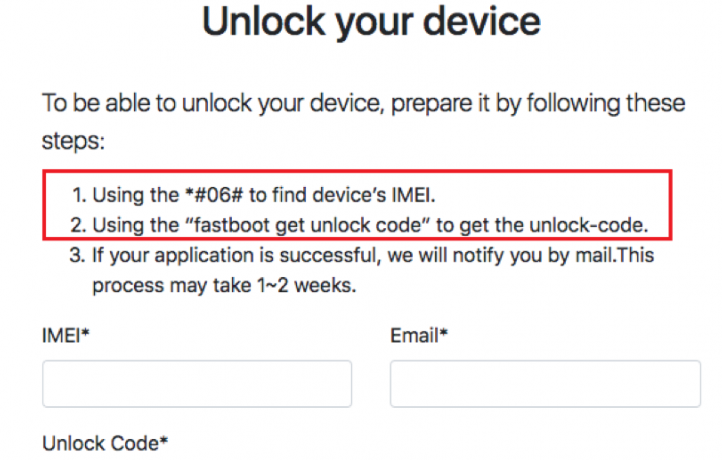
I know why you want to unlock the bootloader of your device. You are after a 3rd custom ROM, right? I must though warn you from the very start that it might not work properly on your device. Yes, certain functions and offerings may cease to work. The performance and your data might also be affected, and you risk damaging your device. However, something tells me that it isn’t the first time when you are thinking of tweaking, customizing, and optimizing the internal system and OS, rooting the device and so on, so I am sure that you know what you are doing with your OnePlus 7 Pro bought through T-Mobile.
In the worst case ever, unlocking the bootloader will cause physical injuries or material damage, for example, due to the device overheating. And also keep in mind that the secure user data partition may also become inaccessible, and you will not be able to get any more official software upgrades if you unlock the bootloader.
Are you still willing to continue despite of all these? The choice is all yours, not mine. If your OnePlus 7 Pro was bought through T-Mobile, then you will have the chance to unlock your device after you’ve paid it off in its entirety and used it on T-Mobile’s network for forty days.
Please make a backup of all the data and important files on your OnePlus 7 Pro before, proceeding to unlock your bootloader because everything from your device memory will be wiped off during this process. After doing so, follow the following steps to unlock your bootloader.
Get your Unlock Code:
- At first, you need to enable OEM unlocking, which can be done by enabling the developer settings on your device. To do so, go to Settings, About phone and repeatedly tap Build number. Developer options will then be added to your system settings, where you can then enable OEM unlocking;
- Then, get your phone’s IMEI by dialing *#06# in your phone’s dialer;
- The IMEI code will show up. You will need this for T-Mobile’s form later on;
- Now, you must reboot into fastboot mode on your device by switching on USB debugging, setting up adb and fastboot and typing “adb reboot bootloader”;
- After that, type: “fastboot oem get_unlock_code”;
- Take this code down, as you’ll also need it for T-Mobile’s online form;
- Fill out the online form and flash your token;
- This is where you will need to enter your IMEI code and your unlock code. Once you submit it, you should receive a flashable unlock token within two weeks. You can flash it with “fastboot flash cust-unlock”.






User forum
0 messages