Get OnePlus 7 Pro Camera on your OnePlus Device
2 min. read
Updated on
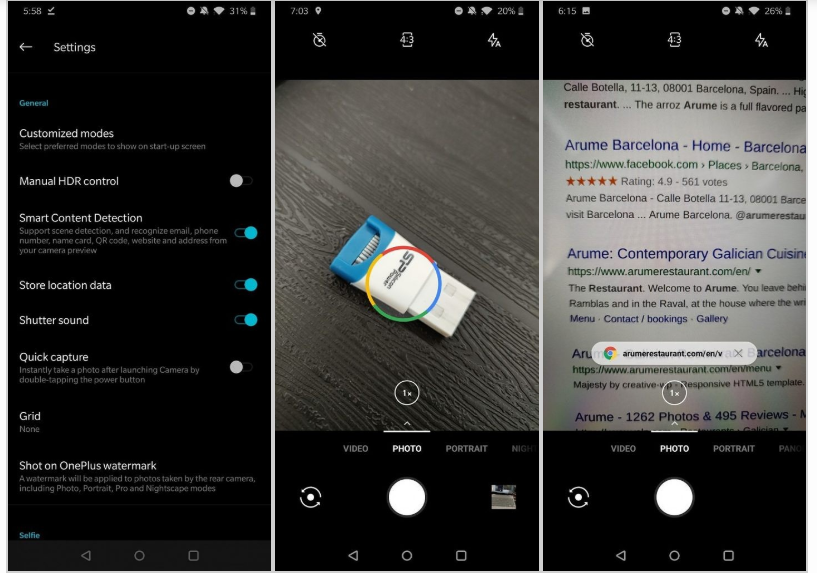
People were quite surprised about OnePlus constantly increasing the prices of their smartphones over the last few years. And with the release of OnePlus 7 and OnePlus 7 Pro handsets, the company has announced the prices which are indeed higher than the previous generation. OnePlus itself has claimed that the OnePlus 7 Pro is the best flagship smartphone they have ever made.
Are you still undecided or do you already know that the OnePlus 7 Pro device isn’t an option at all for you? Let me tell you something. The OnePlus 7 Pro’s Camera app can add new features to older OnePlus phones running Android Pie.
If you have an older OnePlus device, you can get the OnePlus 7 Pro Camera on your OnePlus device right away, so keep on reading. Here I am to help.
Get to know the new features
The OnePlus 7 Pro camera comes with version 3.2.91. The camera settings page has been reorganized and some of the settings have been renamed too. Auto Nightscape Scene Detection is now known as Smart Content Detection and you can find a new feature called Customized modes. They allow you to add and remove camera modes that appear in the bottom bar of the camera app.
Even more, the Google Lens icon is now removed. The Camera app has instead Pixel-like Google Lens integration, so do not imagine that it is gone for good. In order to activate it, just press and hold on anything in the camera viewfinder.
Google Lens will come up with results for the object of focus. Google Lens also works in the background now and offline as well, so I must admit that I am surprised. Therefore, it can now bring up suggestions when you pint the camera at something. Don’t you want all these?
If you do, then you can download the OnePlus 7 Pro Camera APK from the APKMirror link here offered. Once the APK is downloaded, just tap on the Download complete notification. As a last step, press Install and you are good to go.



User forum
0 messages