How to Enjoy Open Camera - no Silly Pop-ups or Annoying Ads to worry about
2 min. read
Updated on
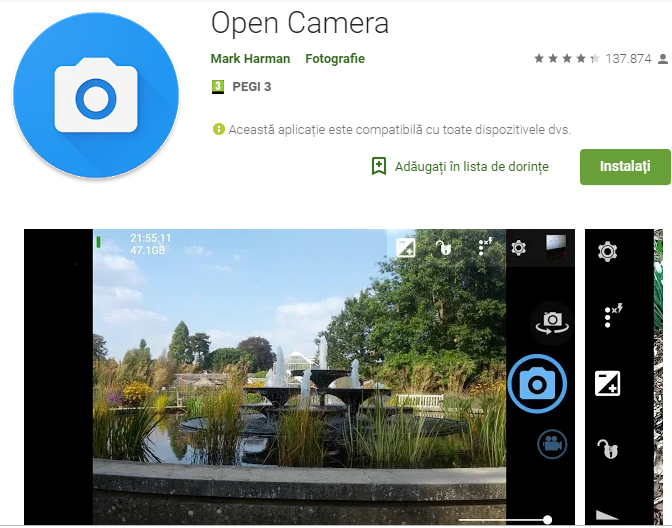
People usually take photos without a date and timestamp and they miss the old times when this was a habit. I also think that it would be a lot better if some of my photos would carry a date and timestamp. DSLR cameras do carry Exit data that records a date, place and time during the photo taken, but things aren’t the same for the stock Android camera apps.
What can you do instead? Let me give a tip from the very start. Instagram lets you add date and time stamps to your photos without any effort. The best thing is that you don’t need to download any additional apps or worry about messing things up on your settings, but are you really afraid of third-party tools? If Instagram is not your cup of tea, then go with my recommendation for today.
With some handy apps, you can put back the timestamp on the photos with this workaround. And Open Camera is a fully featured and completely free Camera app for Android phones and tablets that can do so. Here you can handy remote controls, the option to auto-stabilize, configurable volume keys and a configurable user interface, optional GPS location tagging, along with applying date and timestamp, location coordinates, and custom text to photos. If you are a photography lover, you must have heard about Open Camera.
Open Camera and its surprises
The camera becomes easy to use if you know your way around manual photography. To enable timestamp, go to Settings by tapping on the cog-shaped icon at the upper right corner. Up next, you need to tap on Camera settings and scroll down until you see the Stamp photos option.
Open Camera further allows you to change the font color and size as per your convenience. And this isn’t the only surprise you are getting. I think that you will love to hear that there are no silly pop-ups or annoying ads. Isn’t this awesome?
Open Camera can be immediately downloaded into your Android handset.










User forum
0 messages