Motorola Droid Turbo: Silence Texts and Calls Using Moto Assist
Motorola Droid Turbo is indeed a special Android device – we all have to agree on that and if you don’t believe us, we are here to prove it.
This smartphone comes with some amazing software features and among them we can find Voice Command, Gesture Controls, battery-saving visual notifications of activity on your device when the phone is asleep, as well as the ability to silence alerts or view notifications with gesture controls, not to mention the Moto Assist which is a smart feature that can help you more than you even imagine.
For example, do you know that you have the chance to tell your Motorola Droid Turbo when you go to bed every night in order to silence any potential texts and calls? The procedure is not at all a complicated one and the result is guaranteed, trust us on that.
After all, who wants to be interrupted in the middle of their sleep time? We all know the answer to that, so what are you waiting for? Droid Assist on your Droid Turbo can make sure that this problem is solved and don’t worry; you still can use Motorola’s Droid Turbo alarm.
How to silence potential texts and calls while sleeping by using Moto Assist:
- For the start, you have to tap on Moto icon;
- Hit the wheel symbol located in the upper right corner;
- From there tap on “Assist”;
- Now, it’s time to tap on “Sleeping” option;
- Select the box next to “Silence” in order to make your Motorola Droid Turbo stay silent while you sleep;
- Don’t hesitate to tap the arrow in case of wanting to choose any sort of exceptions to your sleeping schedule;
- After doing that, simply tap “Sleep Time” for selecting the precise hours which you want to silence any potential texts and calls on your Motorola Droid Turbo smartphone.
Were you successful? If you have any problem, just ask for our help and we’ll do our best to find a solution!










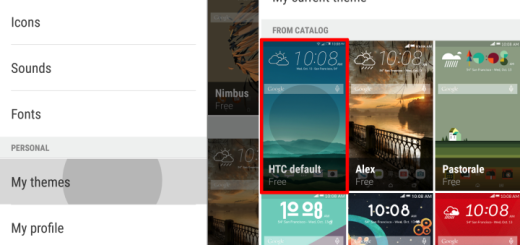

I tried your suggestions but my phone looks a little different. Below are your suggestions followed by my comments:
Select the box next to “Silence” in order to make your Motorola Droid Turbo stay silent while you sleep; Mine says “keep quiet”
Don’t hesitate to tap the arrow in case of wanting to choose any sort of exceptions to your sleeping schedule; No arrow. Mine allows “edit” but the only options are radio buttons for “silence all” and “allow vibrate only”. I would like to add some exceptions. Any ideas?