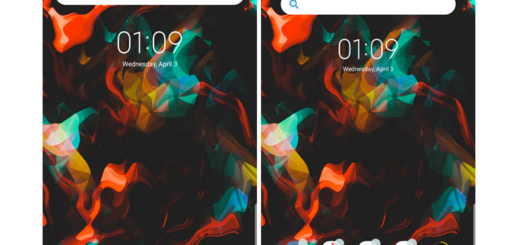How to Force Restart HTC One M9
Do you own the new HTC One M9? Then, we bet that you are more than excited about your latest acquisition. The luxurious all-metal case is truly fascinating, giving you the chance to enjoy a comfortable, yet solid construction which looks amazing.
Here we can also find a 1080p HD screen accompanied by a speedy Qualcomm Snapdragon 810 processor, while the upgraded front and rear cameras are a real surprise. There is no mystery the fact that we have all been more than disappointed about M8’s biggest shortfall (read: How to get the best out of HTC’s One M8 Camera from here) that its primary camera wasn’t as good as expected, but now, HTC dropped the 4MP Ultrapixel sensor, bumping it up to a huge 20.7MP one that will truly give you the chance to capture the special moments of your life.
In terms of OS, HTC One M9 runs the latest version of Android and you probably already know that the new Sense 7 software is simple and highly customizable, not to mention the fact that we like the fact that even the battery capacity is much better, this being a chapter where HTC had serious problems in the past, but now it’s beating Samsung’s Galaxy S6 (we are all aware of this problem, so that’s why we have prepared another special guide for the owners of this handset: How to Maximize Battery Life on Galaxy S6). All these sound great, but it doesn’t mean that issues cannot appear.
If your HTC One is running slower than normal, is unresponsive, or has an app that is not performing properly and it doesn’t let you get out of it, if you are experiencing major overheating issues causing the device to stop responding or if the handset simply stops responding and it hangs because of software bug, you must try rebooting it and see if that helps solve the problem.
This method isn’t new; in fact, ever since the non-removable smartphone batteries were introduced on the market, people have started using such guides that allow them to reboot the Android devices in a matter of seconds. So, let’s proceed to the actual tutorial and you’ll see how easy it can be to force restart/reboot your own HTC One M9!
How to Force Reboot HTC One M9:
- As you know, you’ve got both the Power button and the Volume buttons on the right edge of the M9 device. You must press and hold both Power and Volume Up buttons together for no more than 10 seconds;
- After that, your M9’s screen will go off, but don’t worry. This is a sign that the handset is responding to your combination of buttons and has been successfully forced to restart;
- Another method, maybe even easier than this one is to keep pressing and holding the Power button for 10 seconds as well to force it to restart.
Have you successfully applied any of these operations? Don’t forget to leave us a reply in the comments section from below as we’d love to hear that your problems have reached to an end!