How to Maximize Battery Life on Galaxy S6
4 min. read
Updated on
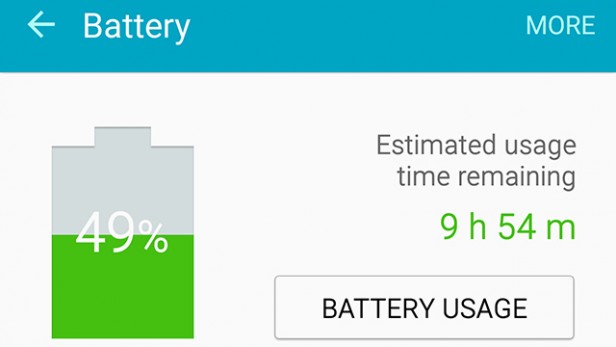
Battery life problems are among the most common complains that we hear about, even when it comes to being the owner of a new device, like the Samsung Galaxy S6. We must tell you that the S6, despite of the fact that it is a truly amazing handset, is not an exception to this rule. And things are even more complicated this year as long as Samsung has employed a unibody design in its flagship Galaxy S line.
To be more precise, while it was always possible to change the batteries of your Galaxy S phones, you won’t have the chance to enjoy this advantage any longer. Powered by a 2,550 mAh battery, Samsung Galaxy S6 seems promising, but don’t forget that it also sports a power consuming Quad HD display, as well as high-end Exynos 7 octa core processing chipset, not to mention all the other high-end specs, so things might complicate.
Despite of this obvious impossibility of changing the battery, there are still several tips and tricks that you should know about in order to improve the battery life of your handset as much as possible. Here’s what you have to do:
How to Maximize Battery Life on Galaxy S6:
Find the battery-consuming Apps
Do you have many third-party applications? If you want to improve the battery life of your SGS6, you must be careful at this aspect as they often are the source of your problems. Applications, third party and stock, have a tendency to affect the battery, so don’t hesitate to enter in your device’s settings and start taking a look at the way that these applications affect the battery life. To be more precise, you can find a detailed analysis in the Galaxy S6’s battery section. If you find any problems, try reinstalling those apps to see if that corrects the issue.
If the issues remains, then the only solution is to uninstall them (if you can) and you’ll definitely see a major change.
Disable location services when not needed
We know for sure that you don’t need the location services unless you are using maps or any other app using the location. However, excepting these cases, don’t hesitate to turn them off by entering to Settings and disabling the location services option.
Turn off radio communications
If you don’t need using the Wi-Fi, Bluetooth services, NFC, GPS, there is nothing stopping you from turning them off as well. These services practically drain the battery life of your galaxy S6 handset, so never leave them like that.
Choose a black wallpaper
What do you think of choosing a black Galaxy S6 wallpaper? Samsung’s AMOLED screen consumes more power than you can imagine, so we think that such a sacrifice is necessary from time to time. Just enter into Settings > Personal > Wallpaper > From Gallery and even if you won’t find in the default option but, you can find it online or create one for yourself.
Don’t forget the importance of a battery charge cycle
We advise you to let the handset to go through at least one charge cycle a month. For example, charge its battery to maximum and use all its juice – such a cycle is good for your battery maintenance too.
Change the brightness level
Brightness is a very important part of your battery life. We don’t know about you, but we can tell you that the brightness level set high is useless in many cases. You can even choose to set the brightness very low, 25-35% indoors and you’ll see that you’ll get used to it.
Buy a Battery Pack
Galaxy S users were used to swap out the battery and replace it with an extended battery. This is not the case any longer, but there is something else that you can do: buy battery pack. For example, Mophie already offers us a Juice pack available for Galaxy S6. which will definitely manage to squeeze some more battery life out of the device.
Restart your Samsung Galaxy S6
No less important is to restart your phone in every situation when you are facing an issue. Simply hold down the Power key and turn the phone off.
Also read:










User forum
0 messages