How to Fix Galaxy S6 Overheating Problems
We have already told you about Samsung’s Galaxy S6 Wi-Fi and Bluetooth problems, not to mention that the manufacturer also admitted last month that it is struggling to solve the RAM Management issue, but these are not the only ones that Samsung has encountered with its latest release. It seems that there are also some serious overheating issues that users have repeatedly complained about in the past few weeks by numerous Galaxy S6 users.
Are you one of them as well? Many Galaxy S6 users report that their smartphone becomes very hot after using it for some time. We know that they are wondering if this is normal to happen and what should they do in order to fix the overheating problem. Be sure that we have a solution!
However, also let us tell you from the start the fact that as it usually happens with any other smartphone, the back can get a bit warm or even literally hot in case of using the phone for some time, if you play games with 3D graphics and not only. Well, if you are playing an intense game for a few hours, then be sure that the Galaxy S6 can get warm at the back, so just take a break and think of the fact that there is no such a thing as the perfect smartphone which can face any challenge.
But if the smartphones becomes very hot without any sort of special activity, then the problem should be checked. The best part is that there are a few fixes to try if your Samsung Galaxy S6 when it starts getting hot for no apparent reason and here we are to tell you more about them.
Fix Galaxy S6 Overheating Problems:
First of all, let us remind you that there are big chances to find out that a third-party application is the main cause of the overheating problem. The best way to verify that is to turn on Safe Mode on your Samsung Galaxy S6:
- Turn off your Galaxy S6;
- Press and hold the Power/Lock button at the same time until you see the “Galaxy S6″ logo;
- Then, you have to hold the Volume Down button, while releasing the Power button;
- Keep holding the Volume Down until your Samsung handset finishes rebooting;
- If it was loaded successful, a “Safe Mode” will show on the bottom left corner of the screen
- Let go of the Volume Down key;
- Touch the Power/Lock key;
- At the end, just choose Restart.
If the problem is gone then you know for sure that a third-party app was the one responsible for all this!
Hard reset your smartphone:
Use internal settings:
- Tap on Menu;
- Go to Settings and select “User and Backup”;
- From there you have to choose “Wipe Data Factory Reset”;
- Agree with all the prompts;
- Choose if you want or not to wipe the SD card or not;
- Wait while the data is being erased automatically.
Use Recovery mode:
- Turn off your phone;
- Enter your S6 Edge in recovery mode;
- From recovery mode, select the “wipe data factory reset” option;
- You can also select “wipe cache partition” and “wipe dalvik cache”;
- Wait while the data is being erased;
- From main menu of recovery choose “reboot system now”.
Do you still experience the overheating issue even after applying this guide? We hope that it isn’t the case, but if so, don’t hesitate to let us know in the comments below. And if you know any other solution, don’t be greedy and share it with us and the other readers as well!

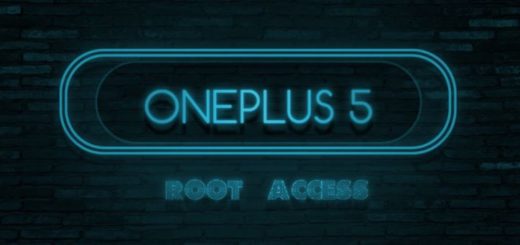
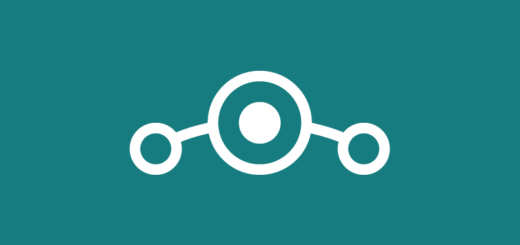
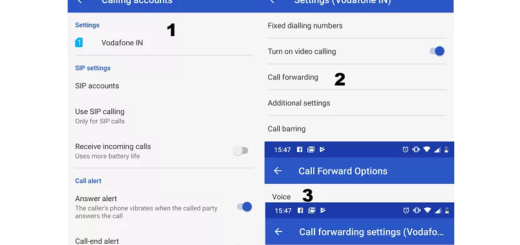
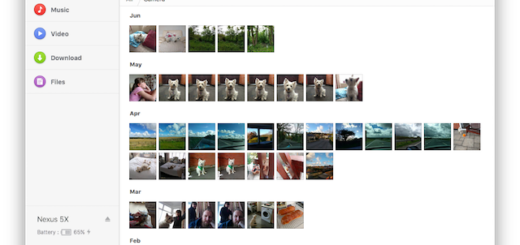

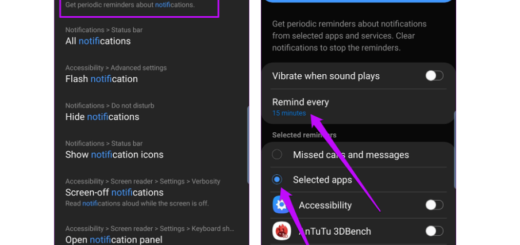





My S6 Shut down last night, and when I wen to turn it back on it said it was overheating, I called Samsung today and had them do a factory reset to see if it was an app I downloaded. Turns out it wasn’t, cant even charge the phone because it says it overheating as soon as I plug it in. Haven’t even had the phone 3 weeks. Disappointed, and taking the phone to corporate center after work. Hopefully they can help.
Mine starting overheating today! Very disappointing. No way it was overheating I was talking on the phone and it happened 5 minutes into the conversation. Verizon has a free replacement on the way. While we were there asked why data runs while we are on WiFi and couldn’t get an answer.
ido all of them it still the same
hi im not able to go into any app, so im unable to go in recovery mode.
Same problem with overheating . The phone became essentially inoperable.. all of this since the lollipop download. This is clearly an engineering problem with the the hardware/ software interface at some level. Samsung should step up, fix the problem and cover related expenses. This is their high cost flagship. I had to send this to the repair center . I hope that I do not encounter any related hassles with service. We shall see. I expect this problem to be widely reported