How to Take and Share Motion Photos as Videos on Galaxy S7 Edge
3 min. read
Published on
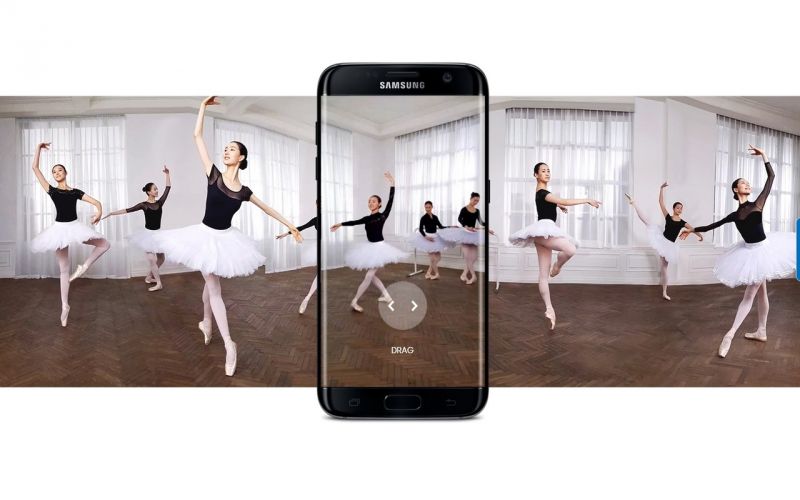
Samsung’s new Galaxy S7 Edge flagship comes with a small camera feature called Motion Photo, which is essentially Samsung’s implementation of a feature that was originally introduced by HTC’s Zoe and made popular thanks to Apple’s Live Photos.
Motion photo is to some extent similar to Live Photos, a feature that any love in the iPhone 6s, but don’t you imagine that t is identical in all ways. Motion photos refers to a video that is captured when the shutter button is pressed rather than the other form of vides that can be shot before or after button is enabled.
With Motion Photo activated, the Samsung Galaxy S7 Edge take sseveral additional stills each time you capture a photo, and then creates a special GIF that users can view in the camera gallery. Do you like the sound of it? In order to turn on Motion Photo, you’ll find an option in the phone’s camera app under settings, so let me help you:
How to Take and Share Motion Photos as Videos on Galaxy S7 Edge:
- First of all, you have to open the Camera app;
- Up next, you can tap the “Settings” icon;
- Find Locate “Motion photo;
- Now, it’s time to slide the switch to the On position;
- With Motion Photos now enabled, any time you capture a photo your phone will record a couple seconds of video leading up to the shutter button being pressed;
- Motion photos are stored in the Gallery app. You can find them by looking for the play icon in the top-right corner of the screen;
- Touching the icon will bring the photo to life right away!
I know that your Samsung Galaxy S7 Edge smartphone is personal as it keeps many of your personal files and data, which includes private photos, videos and messages that you wouldn’t want to be seen by anyone.
However, sometimes sharing is fun and I am glad to tell you that if previous to the latest update, Samsung did not make it possible for Galaxy S7 Edge users to share a Motion Photo as a video, forcing users to adopt a third-party app for sharing purposes, things have changed. Users finally have the possibility to share their favorite Motion Photo videos by simply tapping the share button and selecting any destination they want such as YouTube, WatsApp, Instagram, or much more in just a blink of an eye.










User forum
0 messages