Have supreme control over Editing of Photos with Pixlr – Free Photo editor
3 min. read
Published on
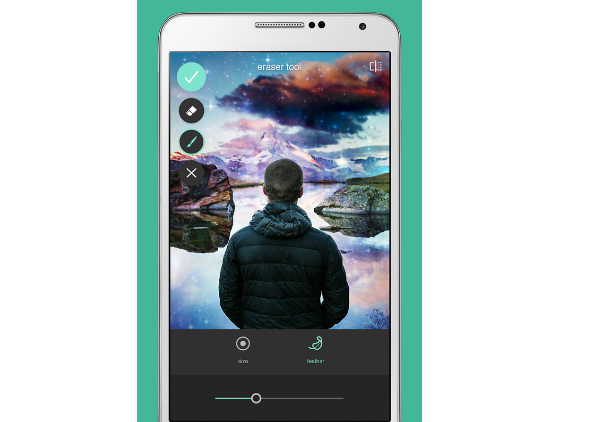
If you make a trip into Google Play, then you will see that it reveals a set of available photo and editing apps, but it isn’t always easy to find the best choices. To help you, I have navigated through that long list and found one of the best photo-editing apps that makes it easier than ever to enhance, crop, add numerous effects and filters, and more.
One of the world’s most popular photo applications is none other than Pixlr – Free Photo editor which gives its users supreme control over editing of photos.
I am saying that as long as you have the possibility to select from over 2 million combinations of free effects, overlays, as well as borders to further personalize your ordinary looking images. Many of its features work online but once you download the effects on your device which takes around 100MB, you also have the possibility to edit your photos offline. And it is perfect as long as even amateurs have the ability to take stunning pictures without much of a hassle.
They can stylize their photos to look like a pencil drawing, an ink sketch, or a poster, focus on one color with Color Splash or add impact with Focal Blur, mask their picture with captions or overlay it with text, choose from various fonts, use simple tools to remove blemishes and red-eyes, to whiten their teeth, create photo collages with multiple choices for layout, background, and spacing and much, much more.
All these look tempting, but they are not all that you are getting. Besides that, the Pixlr app also offers seasonal effects too which are pretty awesome and even more, they last for a limited interval. Unlike other photo editors, this is not just limited to small screen phones, but it can also be used on large Android tablets. The only negative aspect that I observed in the Pixlr is the fact that the app occupies 100MB of space which could turn into a problem on budget devices with limited memory.
But if this is not an issue on your brand new device, then Pixlr makes you look like a pro, despite of the fact that you have never edited a photo before. Once the photo receives its fair share of filters and fades, then it is up to you to upload it to social media sites such as Facebook or Twitter. Have I convinced you to grab the app? If so, don’t hesitate to take it from here or keep looking if you need more options to choose from.










User forum
0 messages