How to Use Apowersoft Phone Manager
2 min. read
Published on
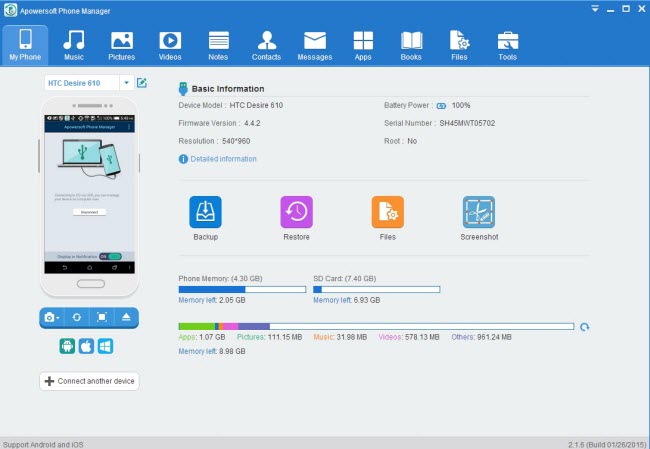
In the old times there were very few PC suites as Nokia which were ruling the market so there was only one PC suite which was termed as Nokia PC suite. Those days are gone and now we have options to choose from… Maybe too many options and this changes things.
If you are in need of some useful tools for you to connect your Android device to your PC, then Android PC suites are the best. Apowersoft Phone Manager is an awesome PC suite for Android which lets users connect mobile to PC in three ways for managing things on computer. As usual, this consists of an Android app and the PC version. The Android app is installed on your Android to help you connect your phone to your PC and it will help you boost your phone or manage the apps on your phone.
When it comes to the PC version, this is software installed in your PC which helps you obtain import and export things on your Android along with Android app.
After you connect your Android to your PC through it, you can easily manage the pictures, videos, music, contacts, apps on your phone and not only. And not that it would matter a lot as I know that you are an Android fan, but it supports iOS system too (maybe you are still using such a device, just maybe…).
Is this that you have in mind too? Then, feel free to take the Apowersoft Phone Manager from here.










User forum
0 messages