How to Use Calls Blacklist on Android
2 min. read
Published on

There are plenty of apps that claim to help users identify the calls they want to pick up and automatically block the ones they want to avoid. Well, there is a tricky word inhere – I am talking about “claim” as long as not all of them have the actual capabilities to do that. How can you make the difference between the real and the fake ones? Well, it is not that easy as long as you need the time and the patience to give them a try or you can let us help you!
Calls Blacklist is an ideal app that cannot disappoint you. This app that I am telling you about is not for Caller ID, but only a real spam filter to keep certain phone numbers or SMS messages from ever reaching you. It saves all block content in a journal format, so you will not lose an important call or message and besides that, you can also block private numbers or disable notifications.
This app will not only block unwanted calls – this is something that many other similar apps can do, but this one does the very same thing for SMS messages and allows you to create a Blacklist.
I love the fact that this app does not use many resources even though it does all these and another advantage is the fact that it doesn’t drain your battery too much (or at least as much as other similar apps do). So, even if your handset’s battery might not be as good as it was back on its first days, this app doesn’t make the situation worst.
On the contrary, it gives you some piece of mind, so don’t hesitate to give it a try on your Android device! Take the Calls Blacklist app with the help of this link right away and start exploring it! If you need help, you always know where you can find us!








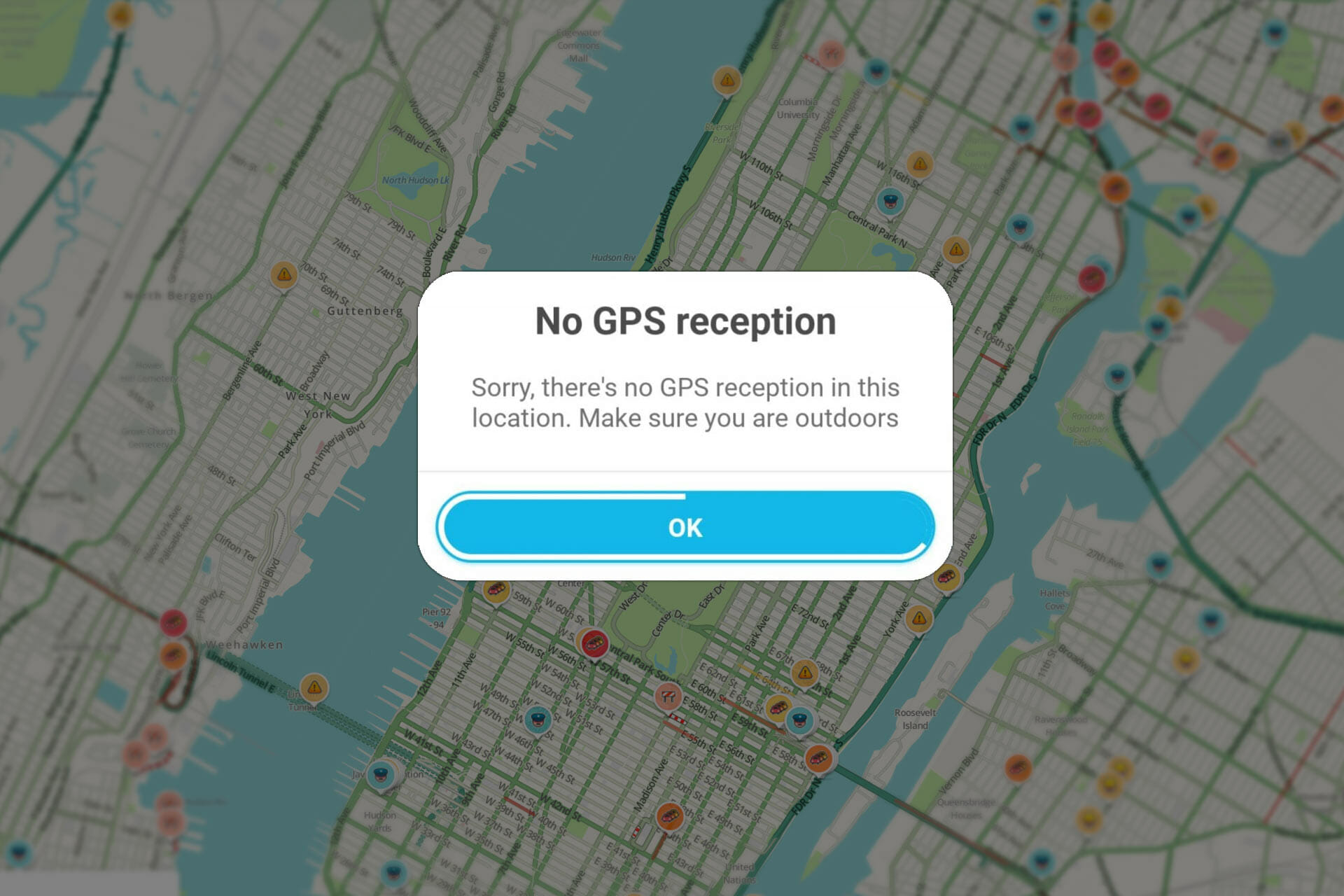

User forum
0 messages