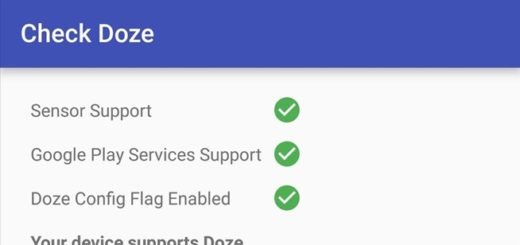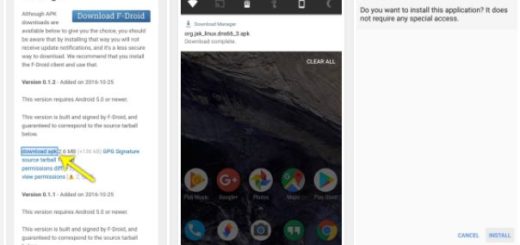How to Turn Off NFC on your Samsung Galaxy S9
Samsung’s software on the Galaxy S9 is filled with features, but I am sure of the fact that it needs a little tweaking to harness that power for good rather than stress and confusion. There are lots of things you might never use and that is why I think that you should turn off what you don’t need as soon as you get your Galaxy S9 out of its box. Some people use the NFC feature to send images or contacts to other devices, read product information from NFC tags, or even to make payments conveniently. Are you one of them too?
Whether you want to transfer data between two handset or to make a payment, NFC can make it easy to do so. I already walked you through the important things you need to know about using NFC, but what if such a feature isn’t simply for you?
Don’t you see yourself doing any of these? Is the old-fashion way of paying the one that you trust the most? Won’t you ever hold your phone close to an NFC tag or NFC reader to pay for groceries, connect to web pages that you love to visit or call a phone number and so on? Then, you know that you should better turn off NFC on your Samsung Galaxy S9 and this tutorial will guide you:
How to Turn Off NFC on your Samsung Galaxy S9:
- First of all, get access to your Settings page;
- Look for NFC and Payments as you have to select it;
- Then, you need to find the NFC option and press the NFC icon in order to turn the function off;
- If it comes a time when you change your mind and simply want to start using Samsung Pay, then you just have to repeat the steps above and turn the toggle switch to On.
If you’ve found this guide useful, then feel free to drop in a comment in the below section and share with your family and friends.