Unlock Moto G Bootloader In a Minute
5 min. read
Updated on
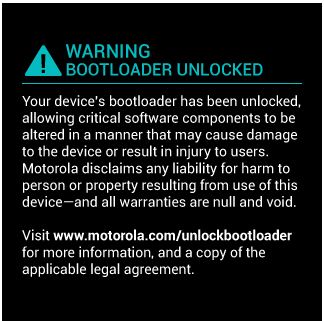
Moto G is already an incredible device thanks to its sharp 4.5″ HD display, quad-core processor and all-day battery life. But if you want to take advantage of its full potential, then you have to unlock the bootloader of your Moto G. If case of being new to the world of Android rooting, custom ROMs and so on, then this term might be a confusing one, but here we are to help you understand what is this all about. This bootloader term actually refers to a specific code that is executed before any OS starts running and it can be applied to a variety of handsets such as tablets smartphones, laptops and more.
This code includes all the instructions to boot operating system kernel, but don’t you imagine that the story is the same for all these devices that we have mentioned. It is true that the latest iDevices which run on iOS generally share pretty similar hardware specs, so their bootloaders won’t be that different; but all the manufacturers have their own version of bootloader specifically created for the hardware present in their devices.
Unlocking the bootloader will indeed allow you to enjoy a fully optimize and customized Motorola Moto G, but there are some aspects that you must take in consideration:
Review the following risks:
- You may lose encryption support, as well as a variety of key functions such as radio or audio playback;
- You will lose all media on your device, including contacts, SMS, MMS messages etc.;
- Certain applications may stop working;
- It is possible to disable certain features and functionalities;
- Unless you have a Developer Edition handset, once you get the unlock code, your Motorola Moto G won’t be covered by the Motorola warranty anymore;
- This procedure of unlocking the bootloader won’t change your handset subsidy lock status.
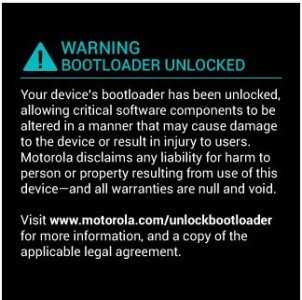
We are not responsible for any potential damage, so please do not follow the procedure unless you know for sure what you are doing. But if you accept all these implications of unlocking the bootloader, here’s what you should do:
Preparatory steps:
- Verify if you have the appropriate model number. Go into the Settings menu, in the “About Device” section and look for XT1033/XT1032. There are plenty of other devices included in the Bootloader Unlock program such as ATRIX HD, MOTO X, ELECTRIFY M, DROID MAXX, DROID RAZR M, DROID RAZR HD, RAZR I and more (here you can check the full list), but we have already warned you from the start that different manufacturers have different bootloaders for their handsets, while our tutorial is dedicated only to Motorola Moto G XT1033/XT1032;
- You must perform a full backup of your important data that you’ll also need to use after the procedure ends, taking in consideration that it will erase all data on your device;
- Check if you have the proper driver installed on your windows computer and don’t forget to prepare the original USB cable for connecting the computer to your Moto G;
- Verify if the handset is at least 50% charged as long as it could powers during the unlocking process and that means bricking it;
- Download Fastboot and ADB files.zip from here.
How to unlock Bootloader of Moto G
- Prepare the device by enabling developer options by going to Settings », selecting About phone » and taping on “Build number” seven times;
- Then enable USB Debugging;
- Connect it to your PC by using the original USB cable and if a pop-up screen shows up on your Moto G asking you to Allow USB debugging for the computer, you need to tap OK;
- Now turn off the handset and put it in fastboot mode by simply holding down the Volume and Power buttons simultaneously;
- Extract the installer file that you have just downloaded in a new folder and you’ll get the following files: adb.exe, AdbWinApi.dll, AdbWinUsbApi.dll, api-versions.xml, loki_flash, fastboot.exe, source.properties;
- In the same folder you must hold Shift Key and click the right mouse button on an empty spot and then click on Open Command window here;
- Type ‘fastboot oem get_unlock_data’ in the command window;
- After getting the bootloader code:
‘(bootloader) 0A40040192024205#4C4D3556313230
(bootloader) 30373731363031303332323239#BD00
(bootloader) 8A672BA4746C2CE02328A2AC0C39F95
(bootloader) 1A3E5#1F53280002000000000000000
(bootloader) 0000000’ go to this link and register to the Motorola site;
- Copy the lines without the (bootloader) text and paste them in the ‘Can my device be unlocked?’ box.
- Then, click on the ‘Can my device be unlocked button’ and on the ‘I agree radio button’;
- You’ll immediately receive an e-email with a 20 character alpha numeric code that can unlock the bootloader of your Moto G;
- You need to type: ‘Replace <code> with your code which you received in the e-mail’;
- Now, the bootloader is unlocked and your Moto G will reboot automatically.
So, that’s a pretty fast method to unlock the bootloader of your handset, but do you consider it as being also easy? Some of you might get stocked on the last steps or have additional questions. If so, please contact us and we’ll guide you to successfully finish the unlocking process.










User forum
5 messages