How to Use Smart Notice on LG G3
3 min. read
Updated on
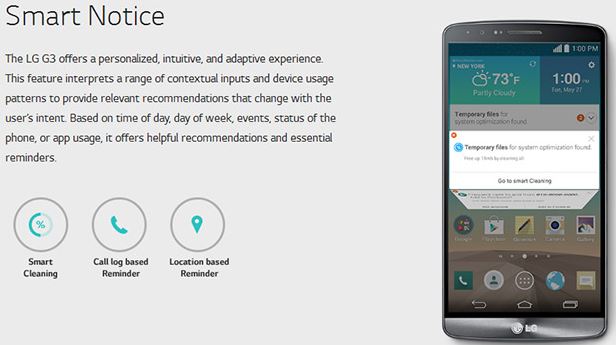
Like all the other high-end smartphones that have been recently released, it seems that LG G3 comes with variety of features, probably more than you even know about. To help keep users when it comes to getting information, LG is offering us this Smart Notice widget that has captured our interest. Just as Google Now, but indeed much scaled down, its main purpose is to deliver you information even before really needing it, so here we have more details about the ways that you can use Smart Notice on your LG G3.
Smart Notice is practically based on parameters such as time of day, day of week, events, as well as status of the phone and app usage in order to offer us the most relevant reminders or recommendations.
In order to understand of what we are talking about, here we have a few examples for that: knowing that rain is included in the forecast, Smart Notice will most likely remind you to pack an umbrella; if you have previously declined a call, it will remind you to return it as soon as possible and other stuff like that.
While some of these actions can also be found on Google Now (which has a more generous package of actions, but this is totally understandable), there are also others that come as a nice addition. For example, Smart Cleaning is also ideal when it comes to reclaiming storage space used up by apps that you no longer need.
So, what do you say? Have we captured your interest with all these advantages that might be waiting for you? If you feel like trying out this Smart Notice feature by yourself, here’s what you have to do:
How to Use Smart Notice on LG G3:
The list of features includes:
- Birthday notifications – it helps you to remember the birthdays of your friends, family and other loved ones;
- New contacts – it offers a card when there are frequent calls made to a number which cannot be found in your contacts asking you if you’d like to add it;
- Battery saver – it reminds you with a card if the battery is getting low and you need to charge it;
- Traffic notifications – it helps you stay clear of the congestion on your commutes;
- Smart Cleaning – it reminds you to reclaim some of that space taken up by temporary files;
- Memo reminders – it notifies you on time and location sensitive reminders;
- LG Health – it offers status updates on your LG Health activities;
- Callback reminders – it reminds you to ring back a number that you have initially declined;
- Weather alerts – it gives you details on the weather;
- Life square – it suggests past memories based on time and place;
- PayPal – it offers notifications about shops nearby that accept check in via PayPal;
- My places – it suggest changes to settings and recommend apps based on location data;
- Smart Tips – despite of the fact that it occupies half of the Smart Bulletin screen, maybe you still need an added tip for once in a while and this is exactly what you are going to receive!
Well, if you’re using LG Health or Smart Tips, you already have Smart Bulletin already; if you want weather information, the stock Weather app on the phone might also be an option and so on, so we admit that this Smart Notice feature is not a must. But you can choose to have it on your home screen and maybe things will get easier and you’ll get used with it.
It is only up you to decide!










User forum
0 messages